Min & Max Payment Thresholds and Oversubscribing on Offerings
Step by Step Instructions
Step 1
Navigate to the "Project" tab, and select "Project List." From here, you can select the project you are looking for.
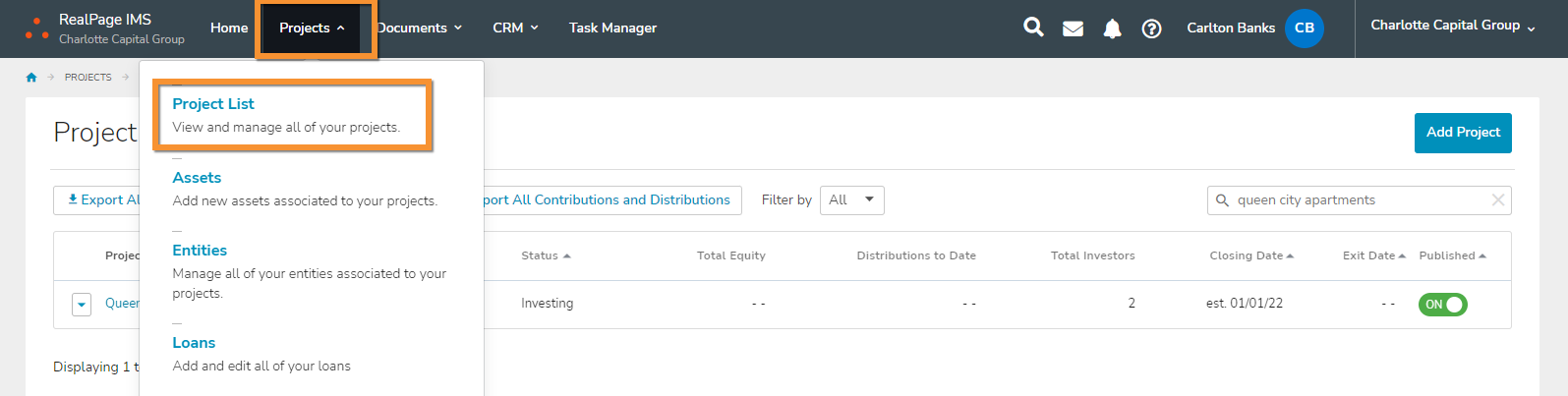
Step 2
Once you've selected your project, navigate into the class you are looking to edit, select the three dot icon in the top right corner of the Project Summary page, and select "Edit Classes."
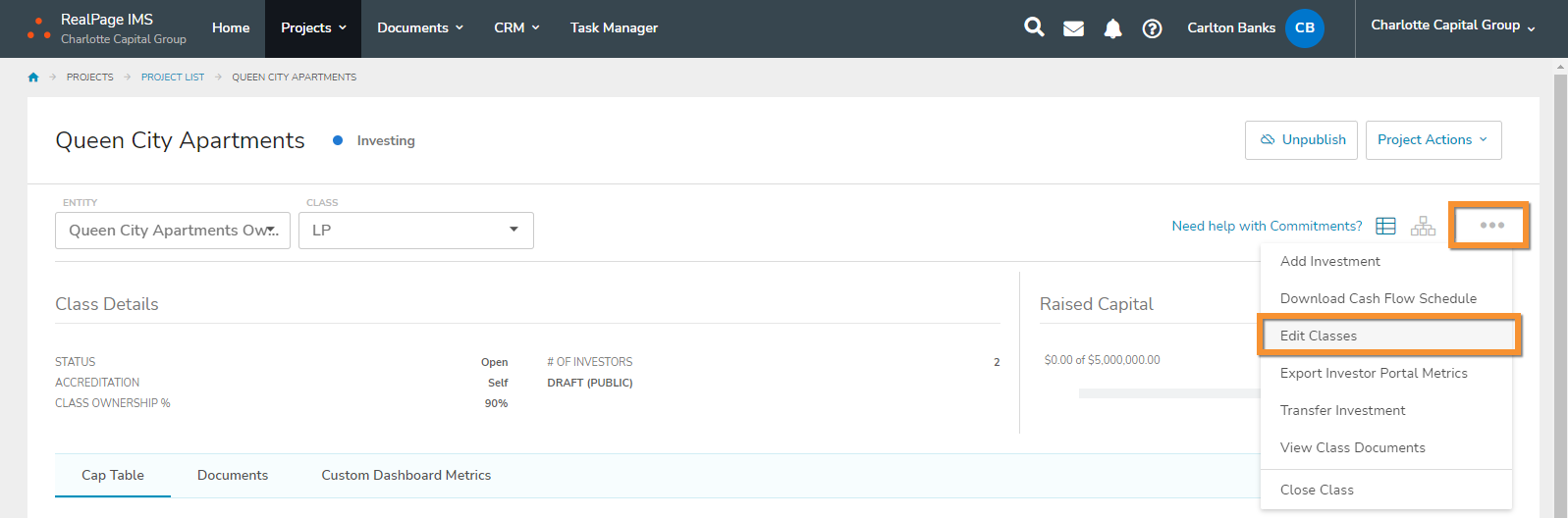
Step 3
Make sure that your classes are set up already, if they are not, we recommend doing this first. Once you have your classes set up, select the "View Advanced Options" button under the class you are working on.
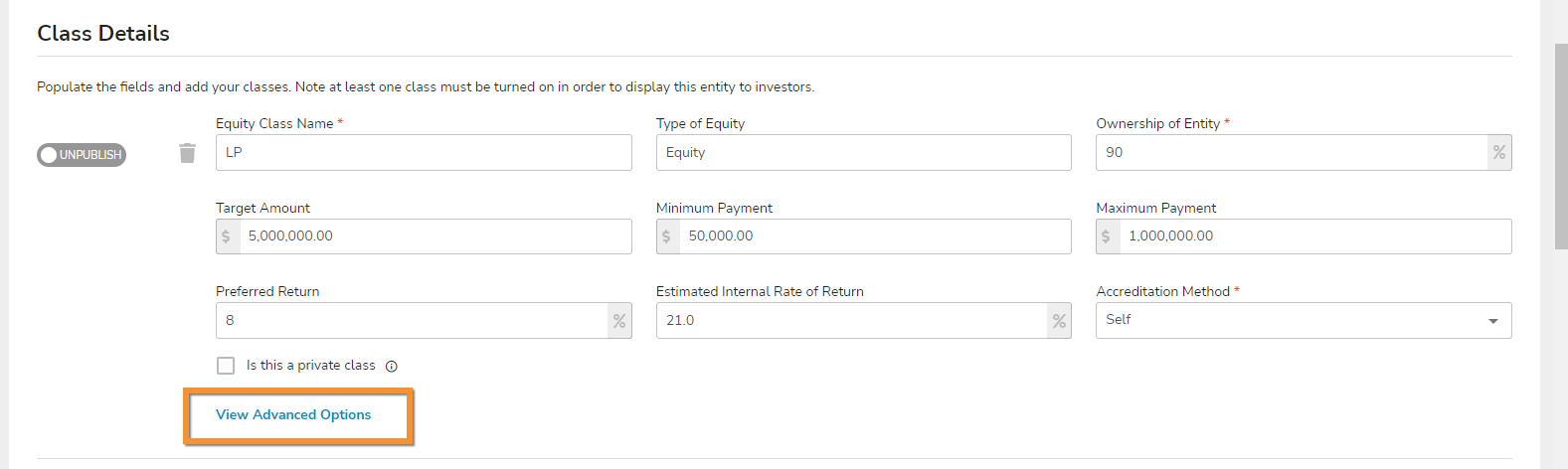
Step 4
You should see an option that says "Allow Over Subscription for this equity class." This will allow your raised capital to be over subscribed, higher than your set target amount for that class.
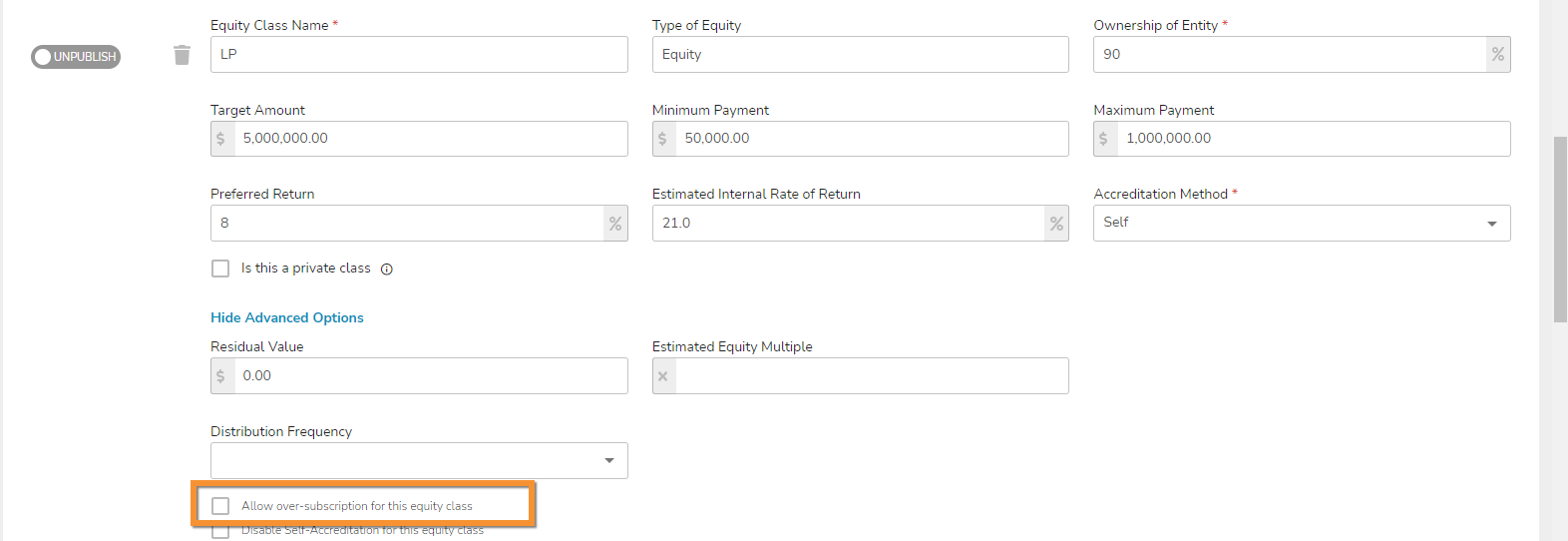
Step 5
You will also see the fields to add your Minimum and Maximum Payments for your classes under Class Details. Make any updates necessary.
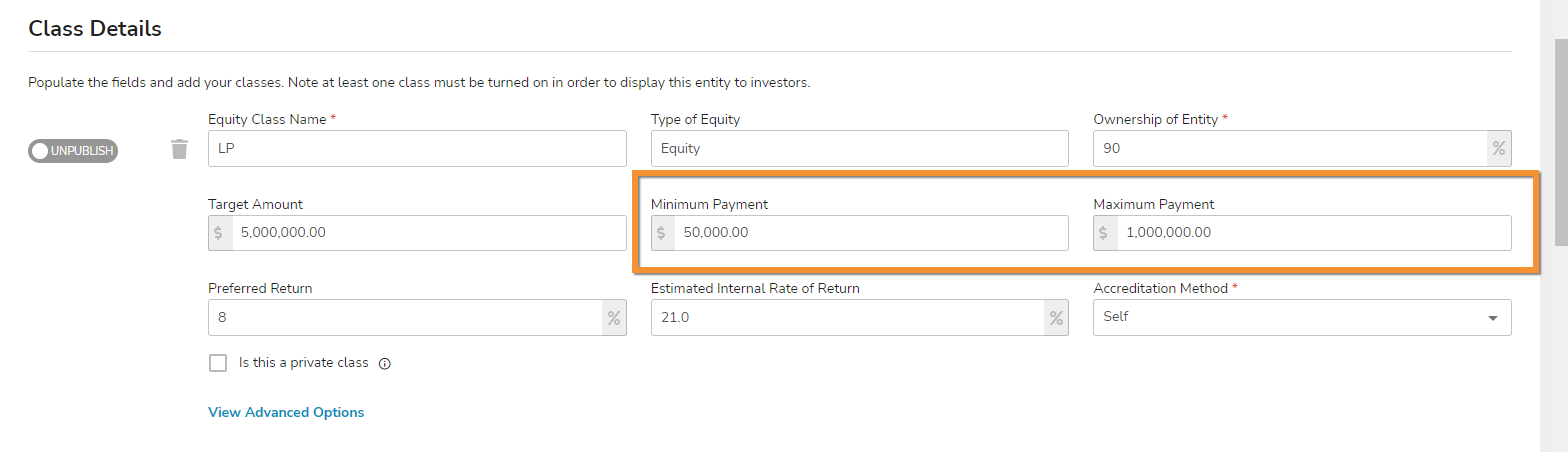
Step 6
Press "Save" or "Next" at the bottom right, and you're done!