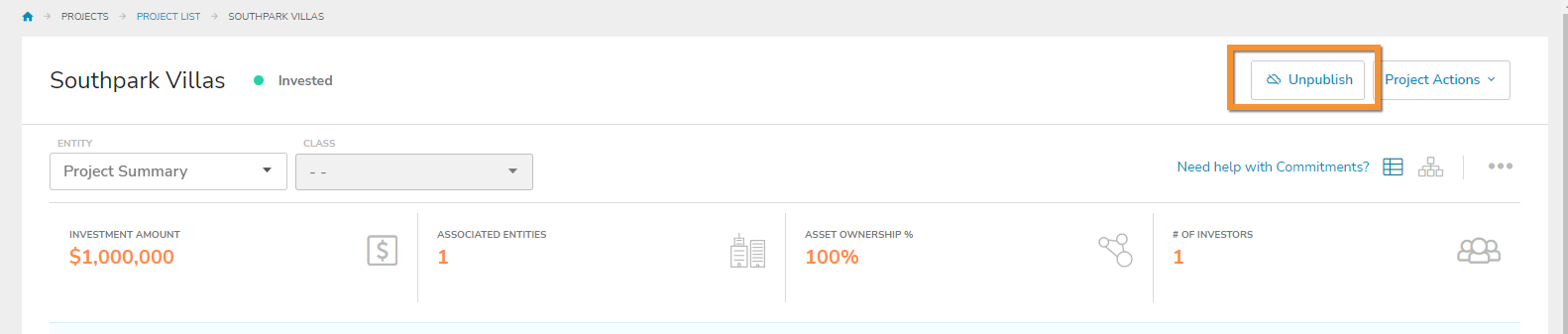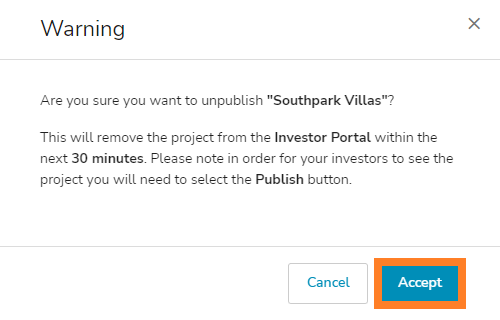Close a Class or Offering
Closing a Class
1. From the Projects tab (top left), select Project List from the drop-down menu. As an alternative option, you can also select the magnifying glass icon (top right) to use our Global Search feature to find the project you wish to work on:
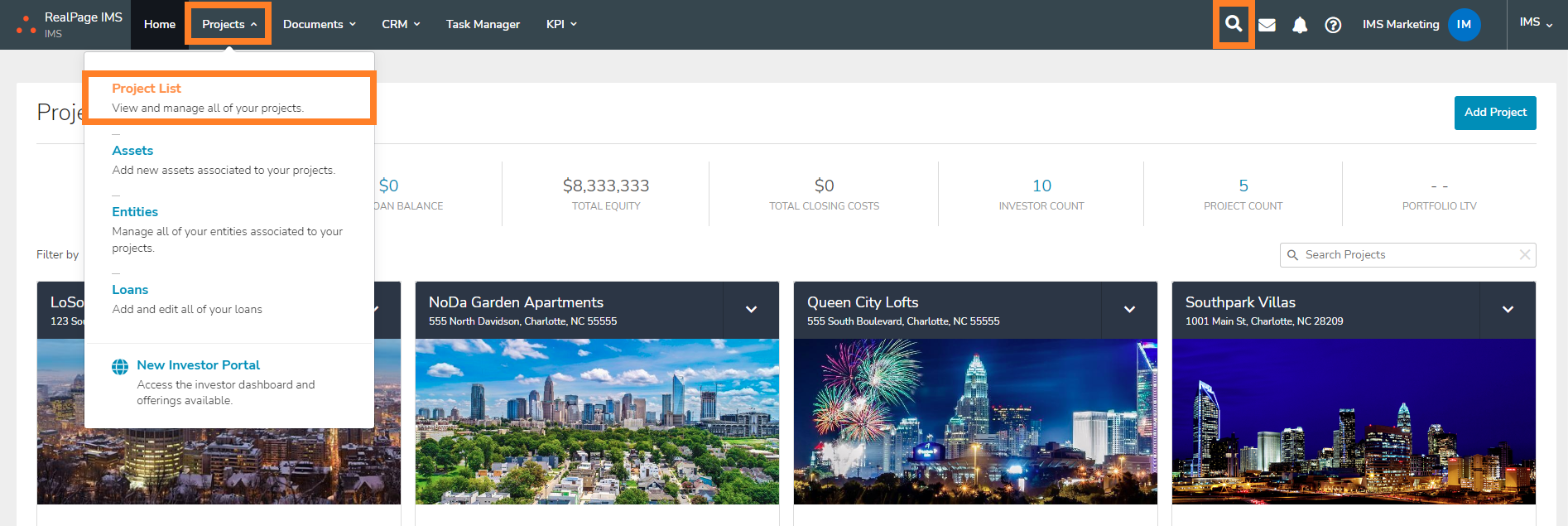
2. Select the project that you wish to work on: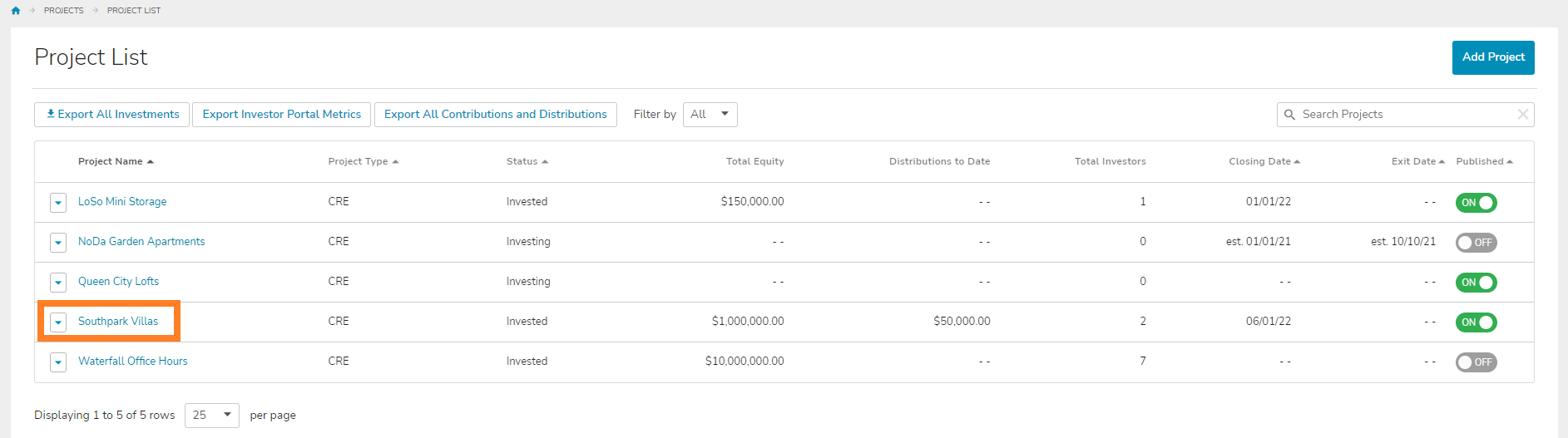
3. From the Project Summary level, select the correct entity that is associated with the class/offering that you wish to close/unpublish:
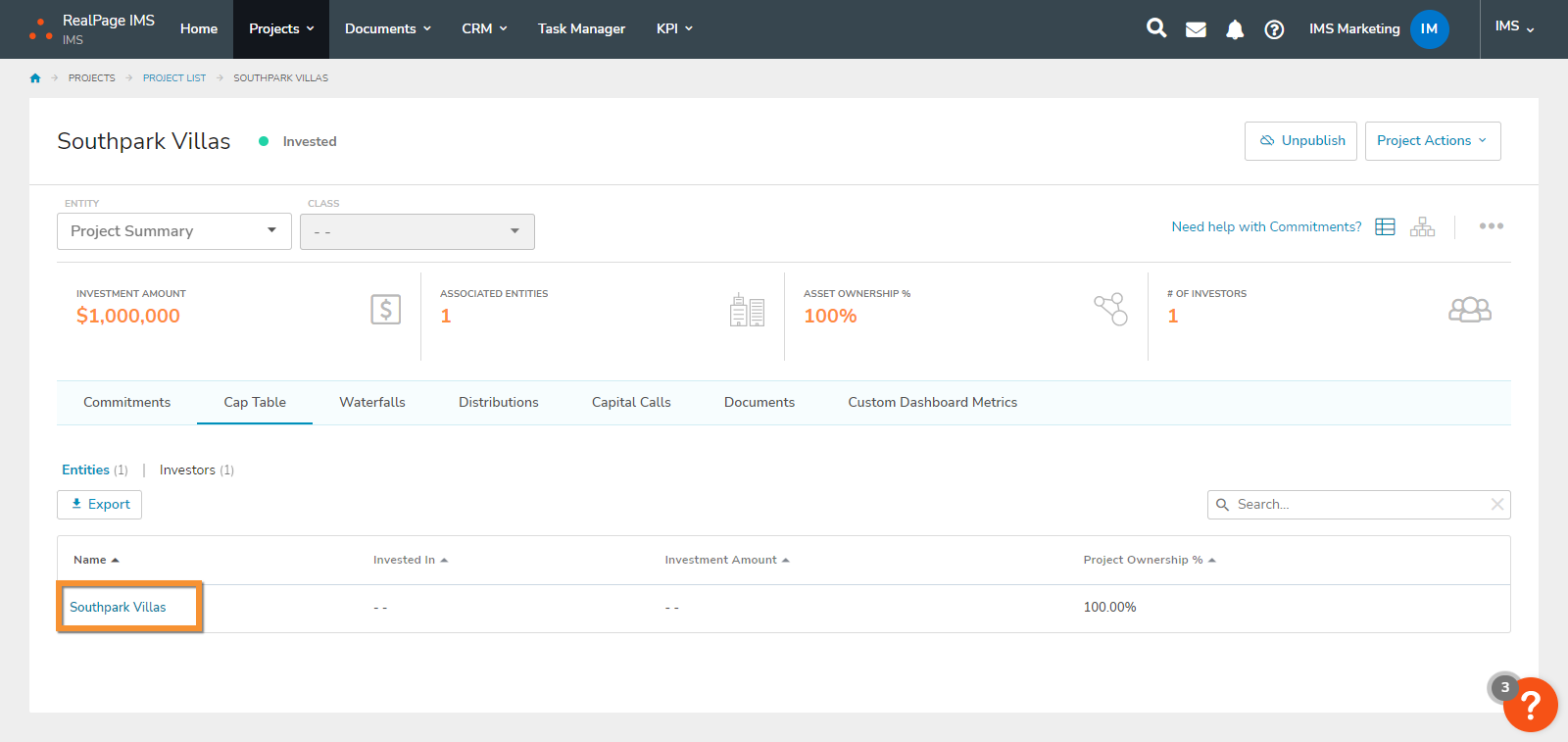
4. To close a class, simply select the drop-down arrow to the left of the class name and select Close Class. To reopen a class, use the same workflow and choose Open Class from the drop-down menu.
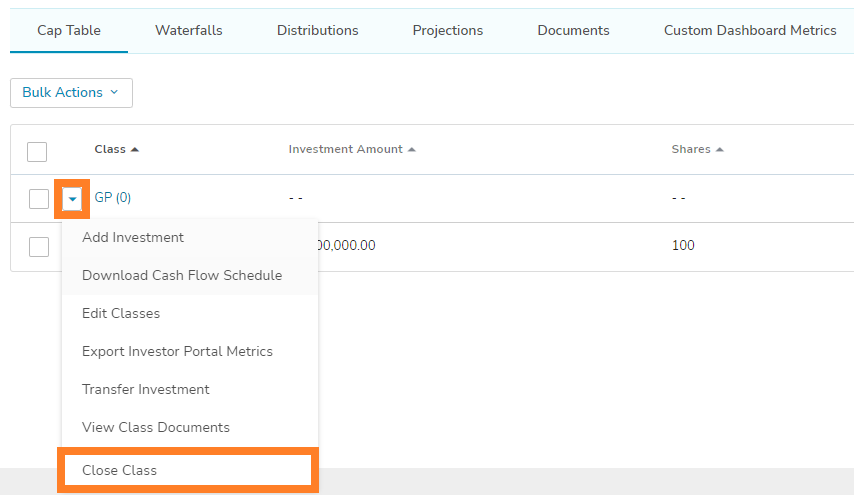
Unpublishing a Class on the Investor Portal
1. To unpublish a class on the Investor Portal, select the three action dots in the top right corner and select Edit Classes:
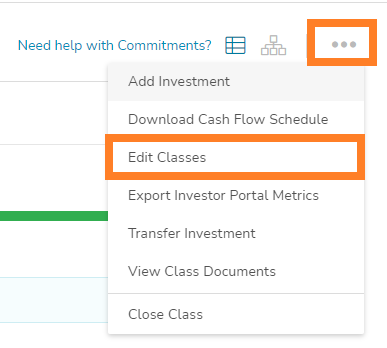
2. Under the Class Details section, you can hide a class by toggling the Publish button to the left of the class. The toggle will change to Unpublish. Select Next, and Save on the following summary page. This will hide the class from the Open Investments tab on the Investor Portal without completely removing the project. Existing investors will still see their investment information under the My Investments tab.
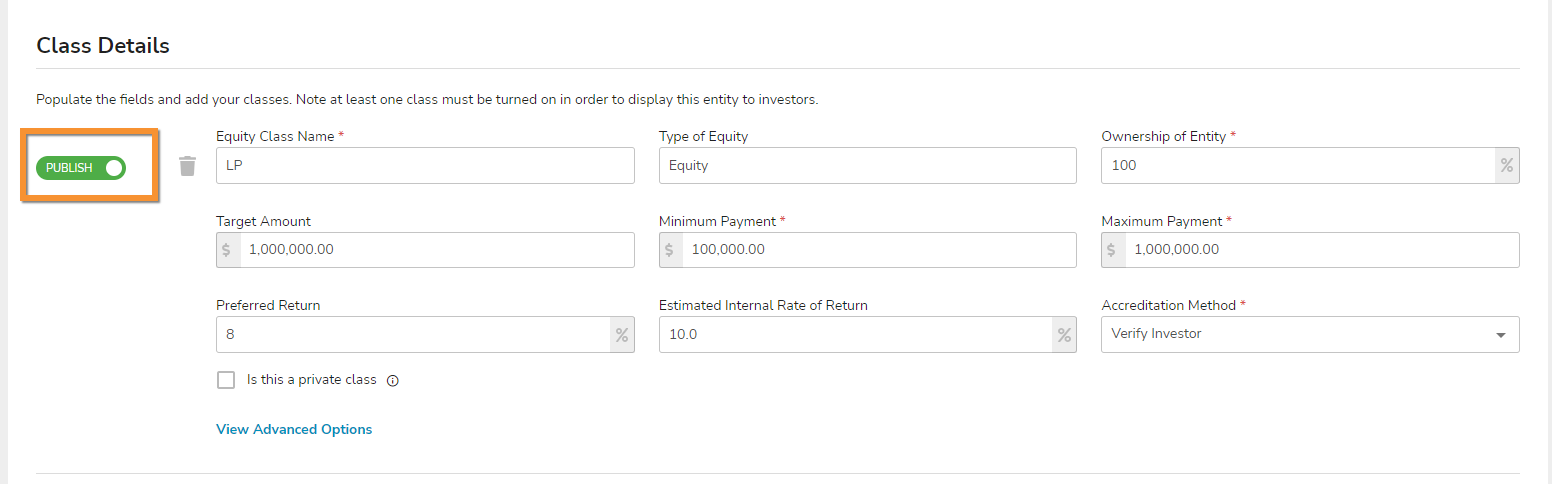
- If you would like for the project to stay on the Open Investments tab, but not allow investors to make new investments, scroll down to the Investment Details section and move the Accepting Investments toggle to the OFF position. This will change the promotional text to "Coming Soon," or you can customize this field to your liking (up to 40 characters). Once you are finished, select Next and Save on the following summary page.
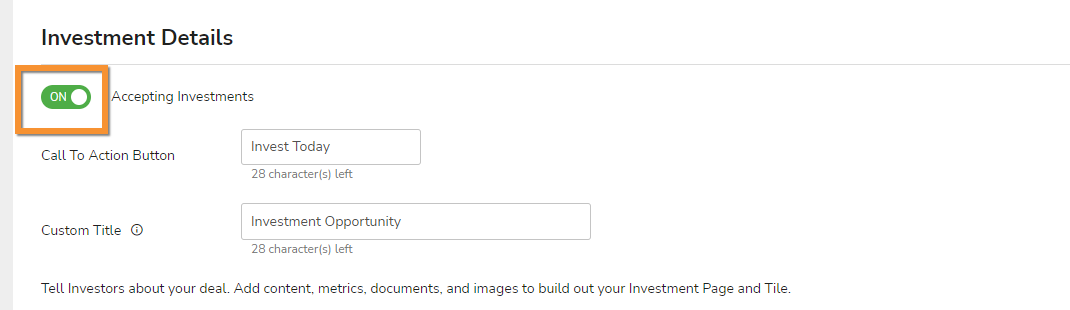
- To remove all project information from the Investor Portal, navigate back to the Project Summary and select Unpublish on the top right side of the page. This can take up to 30 minutes to remove all project information from the Investor Portal. If you wish to proceed, select Accept: