Investor Password Reset
Step by Step Instructions:
Select the "Forgot your Password?" link from the investor website login screen.
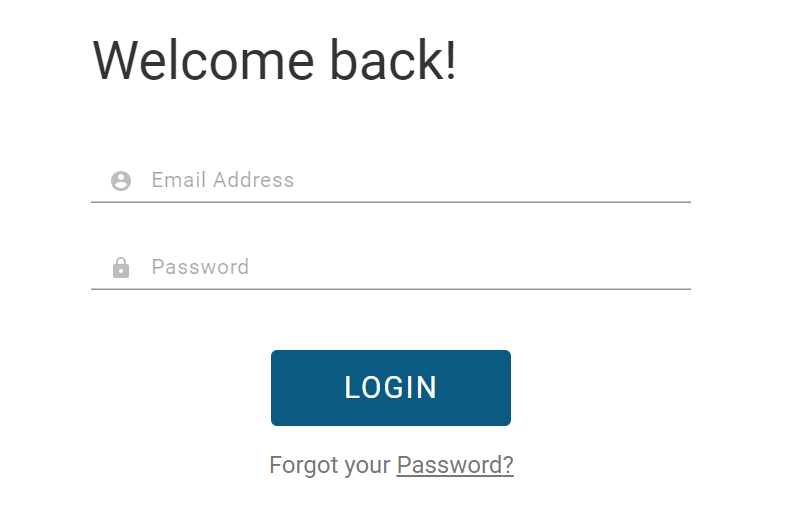
Next, type in the email address of the associated profile and click Submit. From here, an email will be sent to you with a link to reset your password.
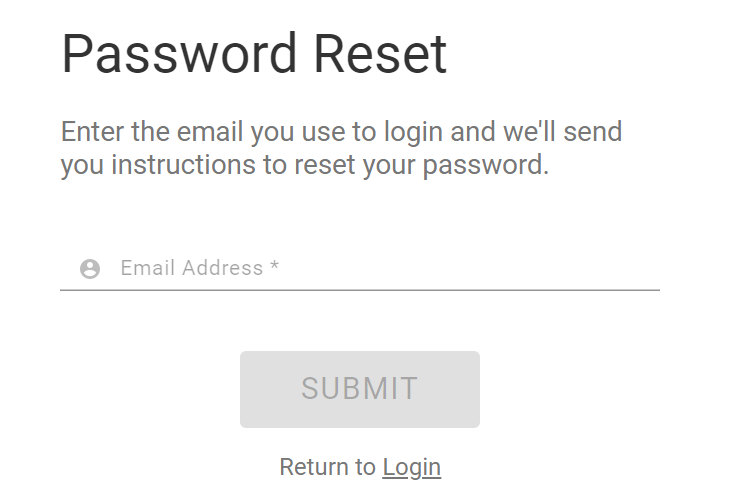
Once you receive the email, select the "Reset Password" button.
Here, you may set up a new password. You must type the new password into the "Password" and "Confirm Password" fields.
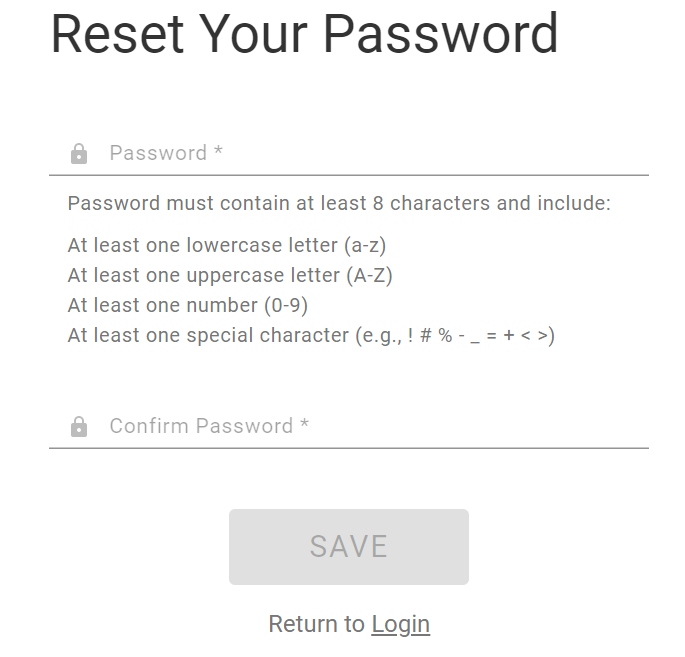
Once you've entered the password into both fields, please click Save, and then you may return to the login page.