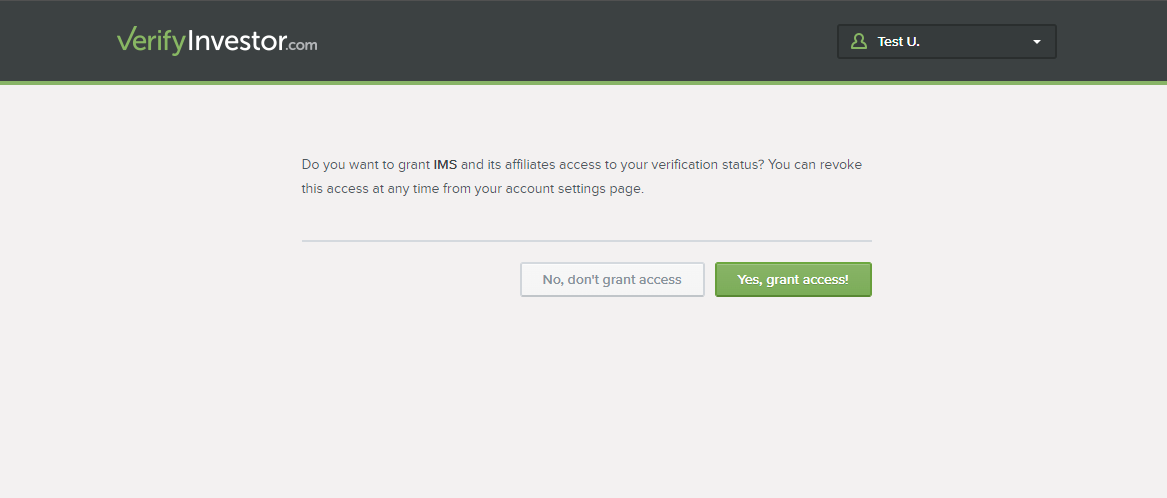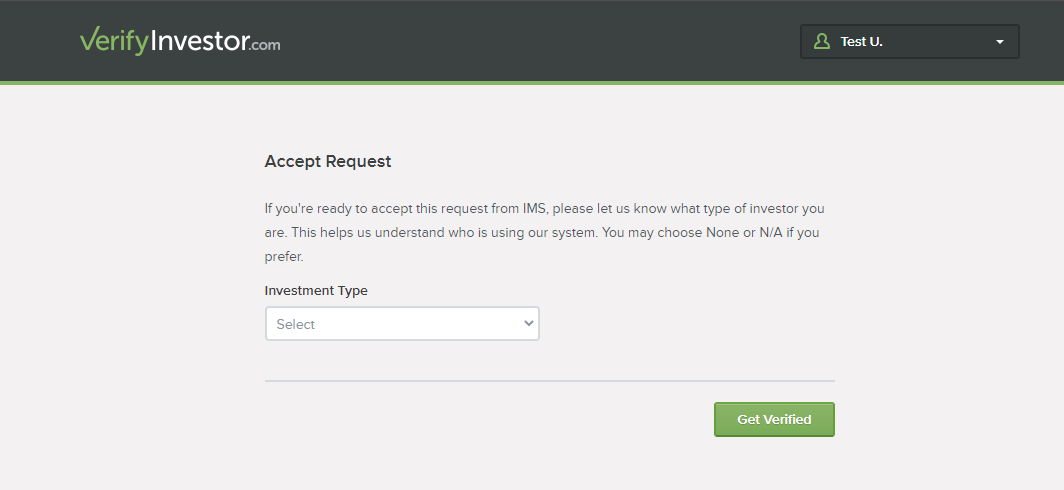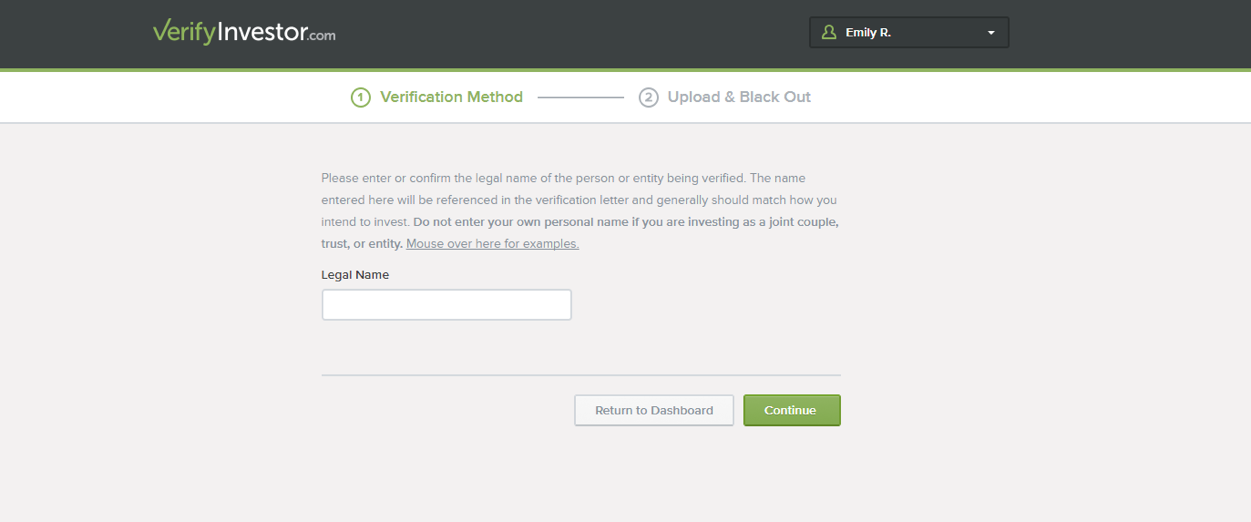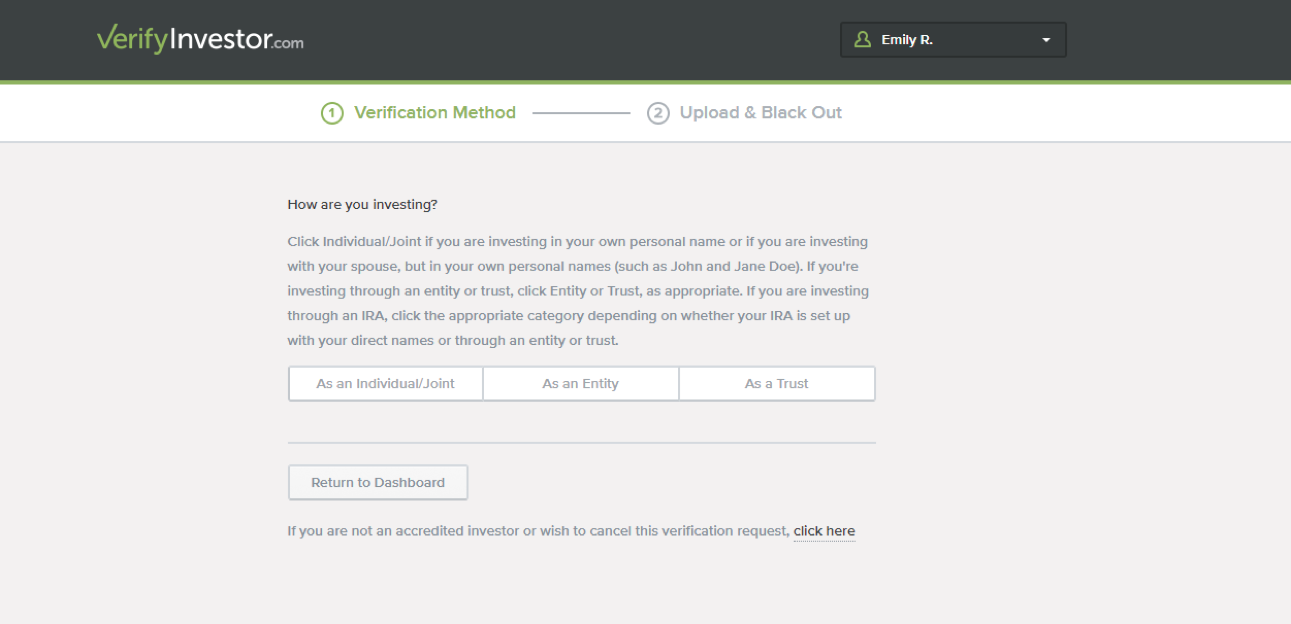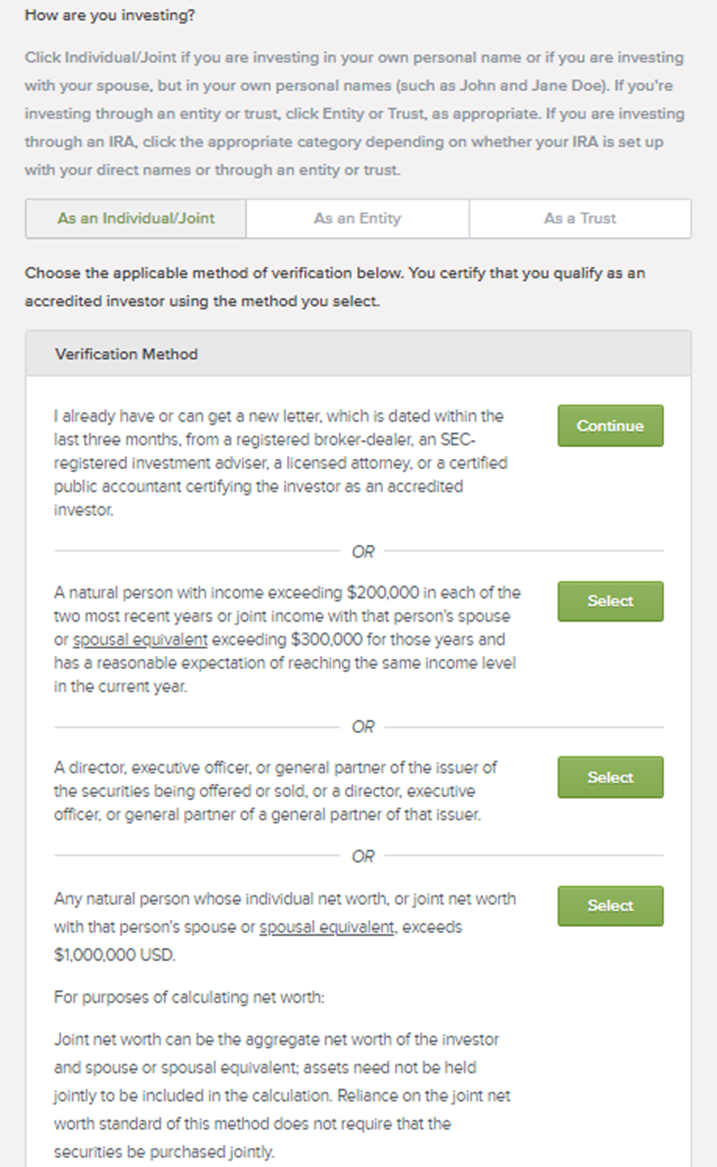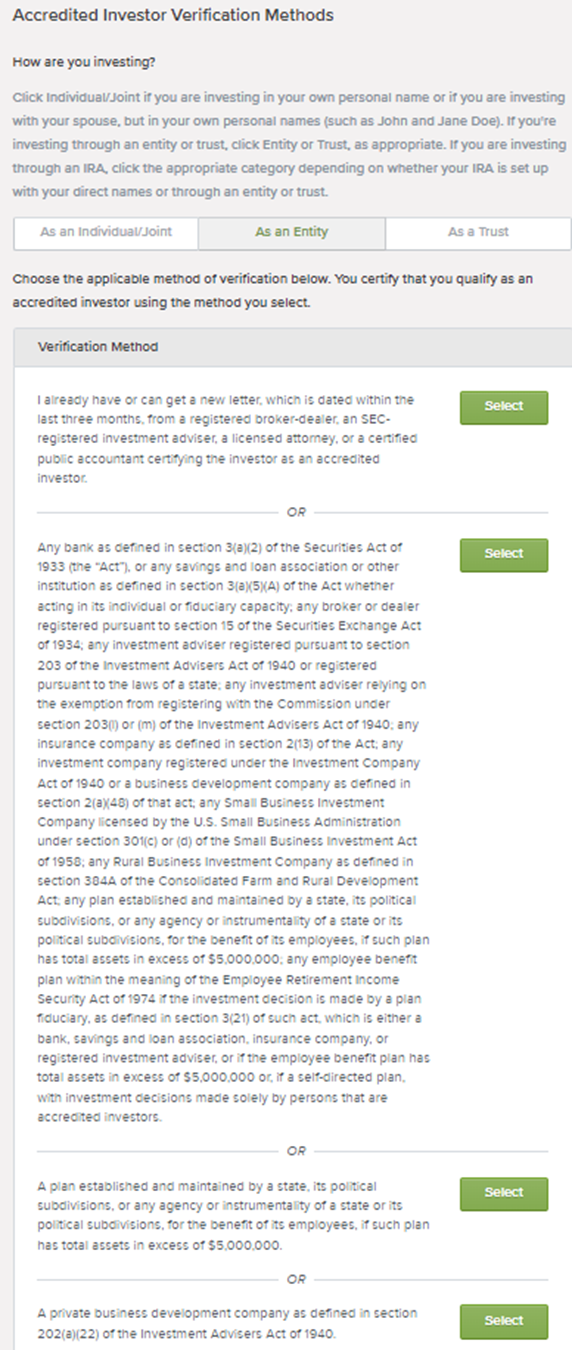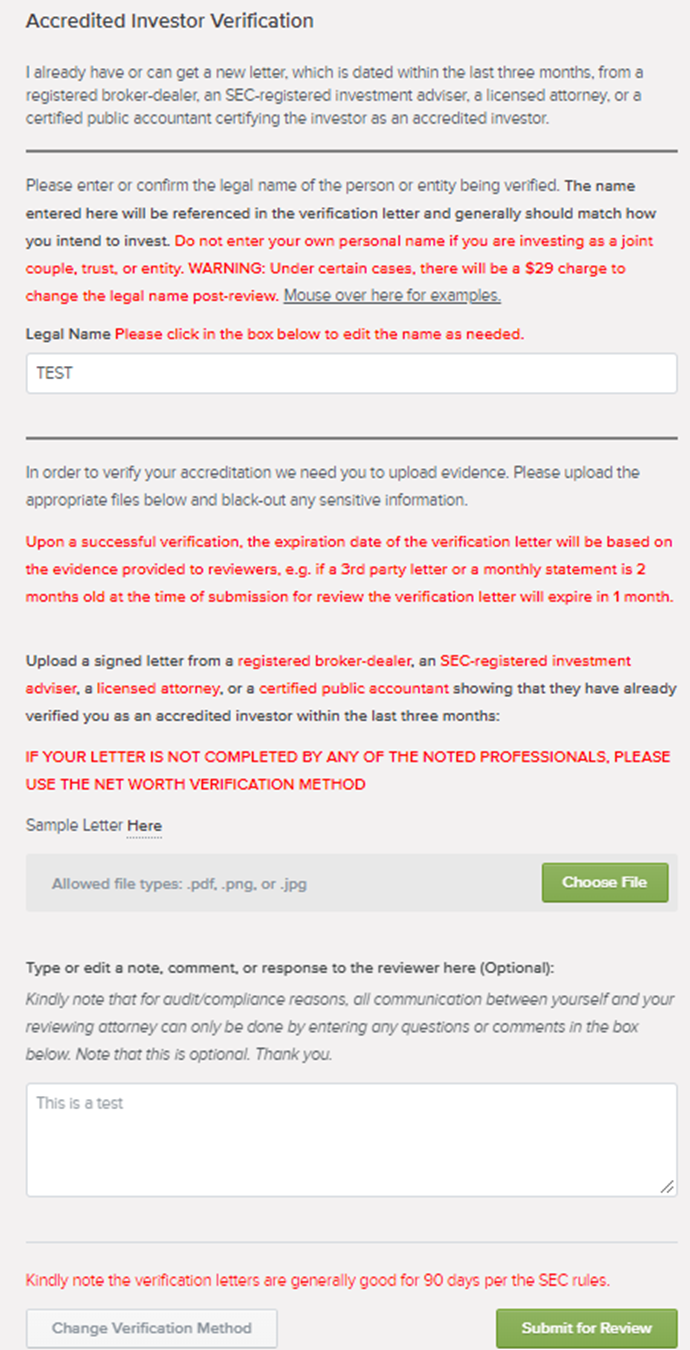Verify Investor Walkthrough
The link to begin the verification process through VerifyInvestor will be included in the Investment Confirmation email received after your investment documents have been fully executed.
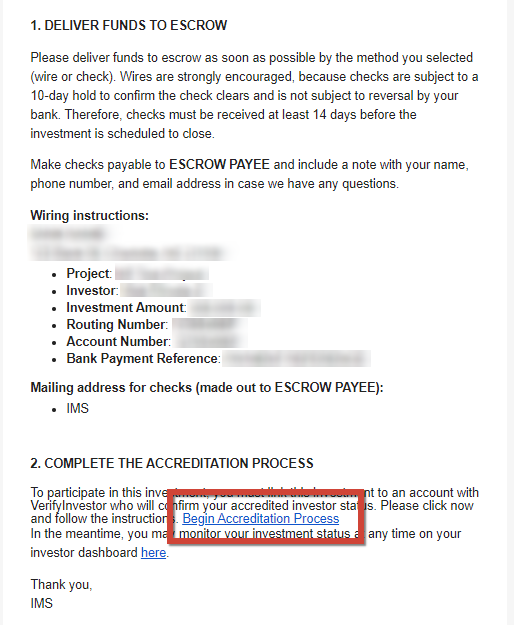
After selecting the link, you will be taken to the VerifyInvestor site to create an account. Note this is the only way to link your most recent investment to the VerifyInvestor accreditation process.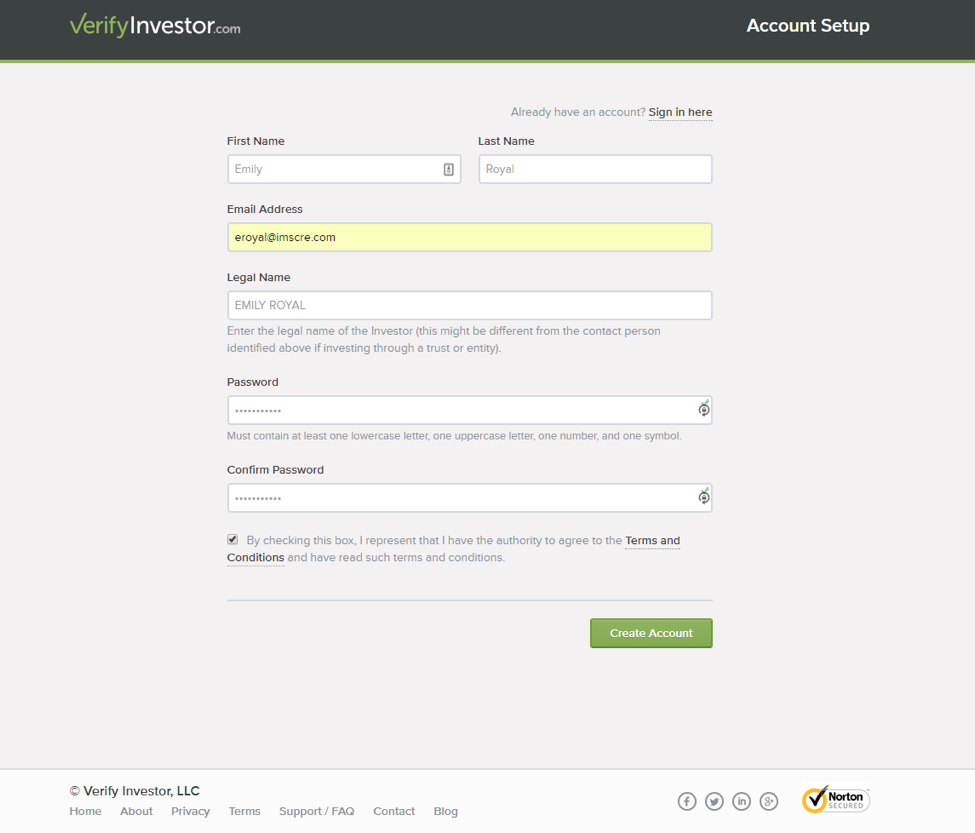
Once the account is created, select the option to grant access and move through the steps as outlined in the screenshots below to complete your verification: