Product Release Notes (Q4 2020)
10.9.20 Release | Multi-Factor Authentication, Sensitive Data Export | NEW FEATURE
Choose to Require Team Members to Confirm their Identity Upon Login
We are excited to announce the release of Multi-Factor Authentication (MFA), which allows Sponsors to choose to require a two-step verification upon Team Member logins. If enabled, all Team Members will be required to enter a verification code to prove their identity, providing an additional layer of security on the account. By default, this feature will be toggled OFF. If you'd like to enable MFA, please refer to the article hyperlinked below.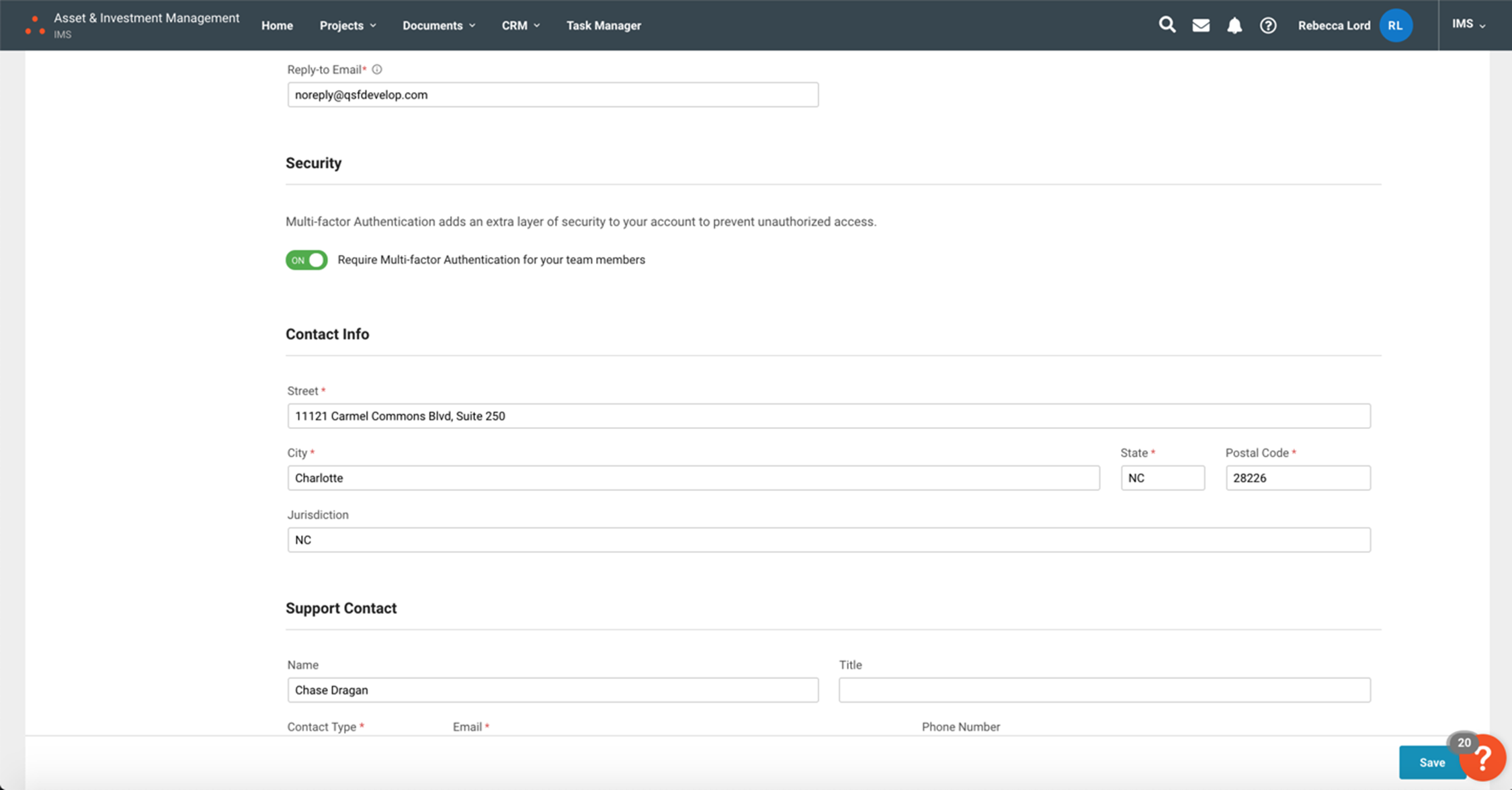
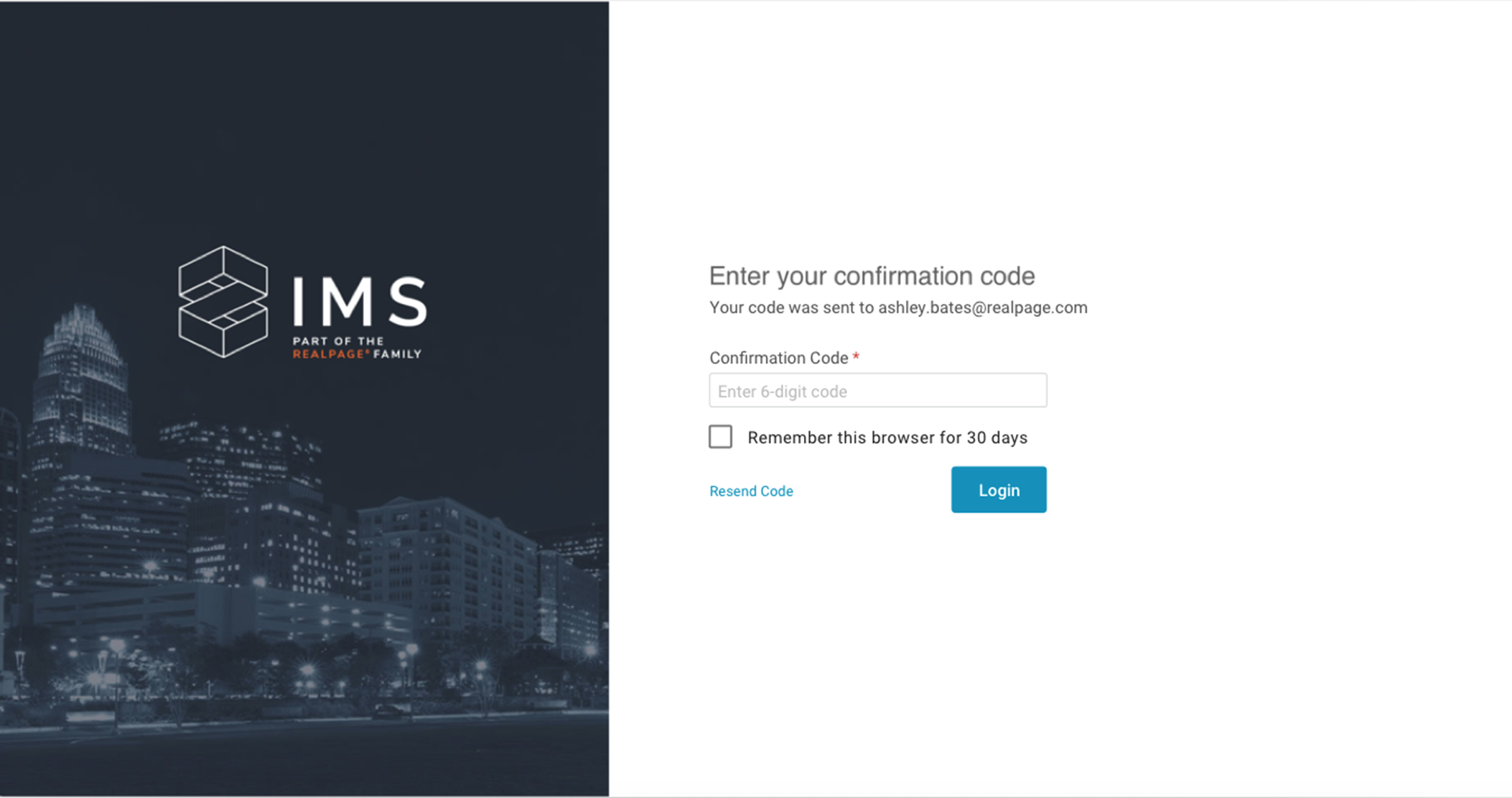
Multi-Factor Authentication (MFA)
- All accounts will have the ability to turn on the MFA feature for their account. ONLY team members with Sensitive Data Access will be able to turn this feature on/off for their account. This will be turned OFF on all accounts by default.
- Once the MFA feature has been enabled for an account, Team Members must utilize a valid email address in order to receive a correct email verification code that completes the two-step login process.
- If MFA is turned on, Team Members will be able to select 'Remember Me' which will allow the Team Member to bypass entering a verification code for 30 days.
- In order for MFA to be enabled, all Team Members must verify their email. This ensures the confirmation code will be sent to a valid email and the Team Member will not be locked out of their account.
For additional information on how to enable MFA, click here.
10.23.20 Release | In-App Exports, Cash on Cash Update | FEATURE ENHANCEMENTS
All Sensitive Data Exports Now In-App!
To accompany our recent enhancements for improved security within our application, users will no longer receive their Sensitive Data Exports via email. Users with Sensitive Data Access can now track, view, and download all exports directly in the application!
Included in this release:
- There will be a new section under My Profile called exports that will only show sensitive data exports that the individual has downloaded. Only the individual will have access to these exports to improve data security.
- The export will show in the export section as 'processing' until it has fully processed. Once it is complete, the individual will be able to download it straight to their desktop.
- The user will get a notification in the IMS Portal Notifications (located in the top navigation bar) when the export is complete. The notification will have a link to download the export from anywhere in the application.
- Annualized Cash on Cash and Cash on Cash metrics now support dividing by original investment or current capital balance.
11.20.2020 Release | New Investor Portal Enhancements
Additional Enhancements Made to Give Investors the Information They Need Directly at their Fingertips:
We have continued to make improvements to our New Investor Portal since its initial release this summer. Our recent enhancements relate to providing additional details on Investment Tiles so your investors have access to the information that is important to them. The three main enhancements in this release include adding the city and state of the asset on the Investment Tile photo, adding the class the investor placed the investment into with showing a stacked view of multiple contributions and investment vehicles the investor used in that deal, and showing the status of the asset on the Investment Tile.
Included in this release:
- Investment Tile now reflects the current status of the asset (Investing, Invested, or Liquidated). Investors can sort their Portfolio Metrics at the top of their dashboard to reflect either Active or Liquidated deals.
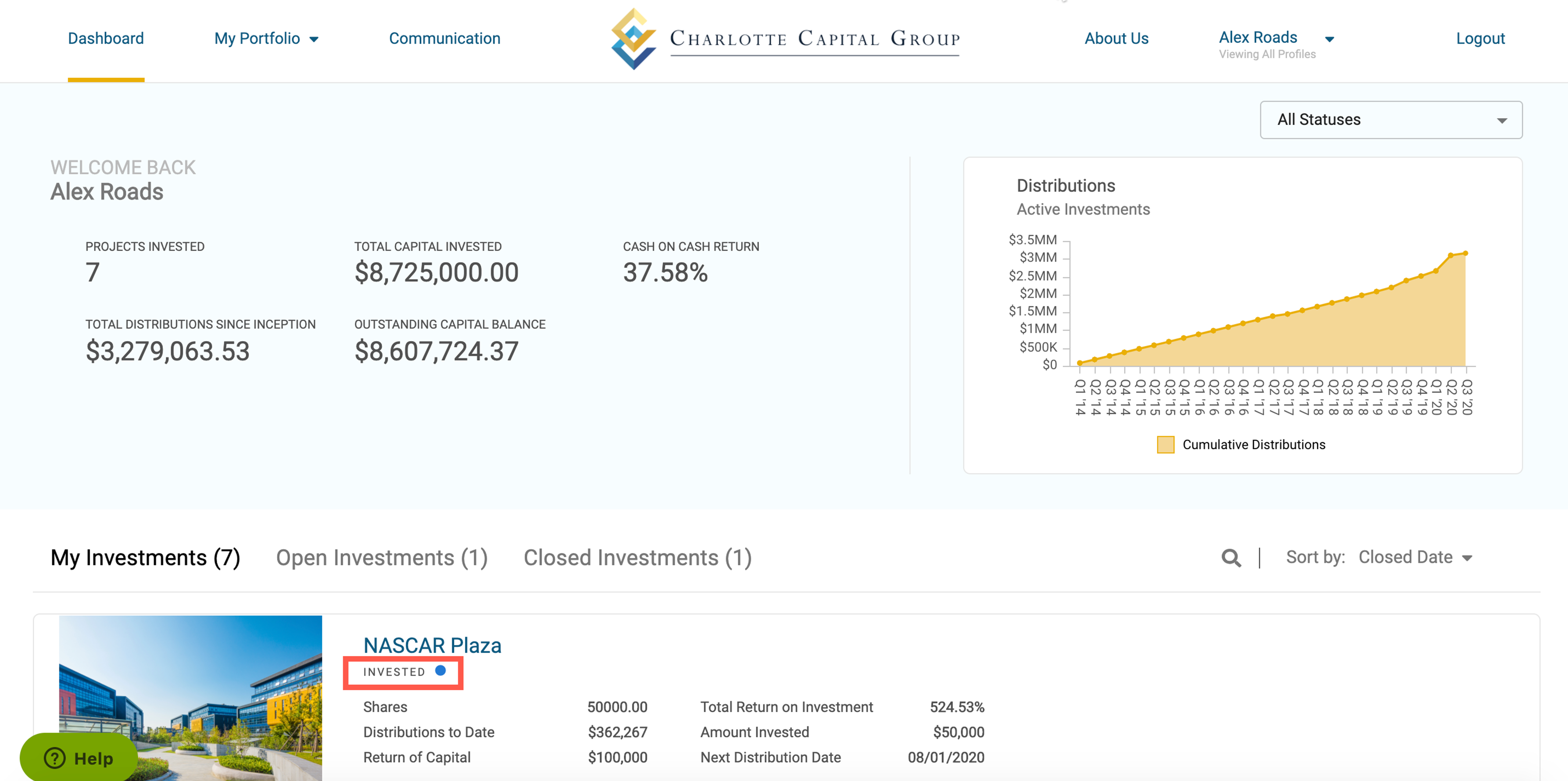
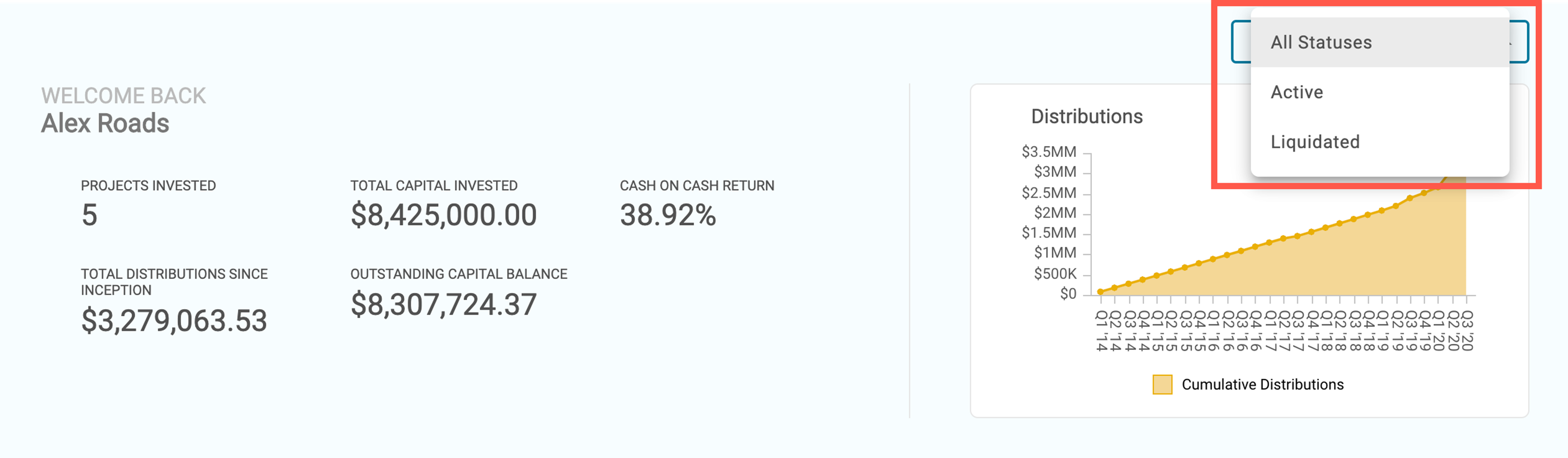
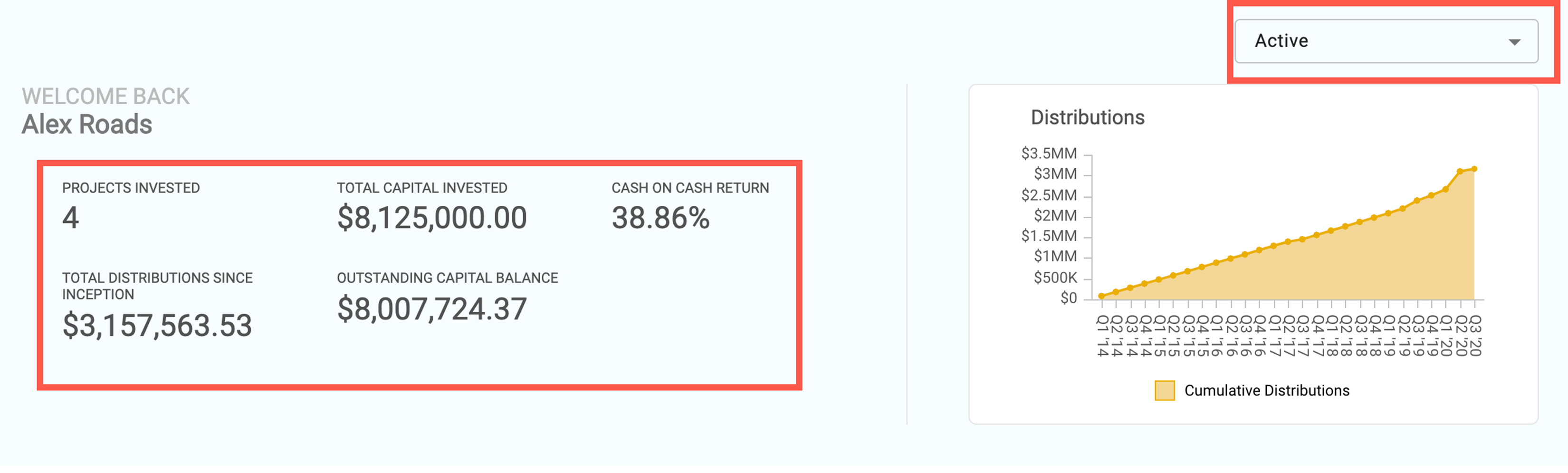
- Investment Tiles now reflect the class, investment vehicle, and show multiple contributions.
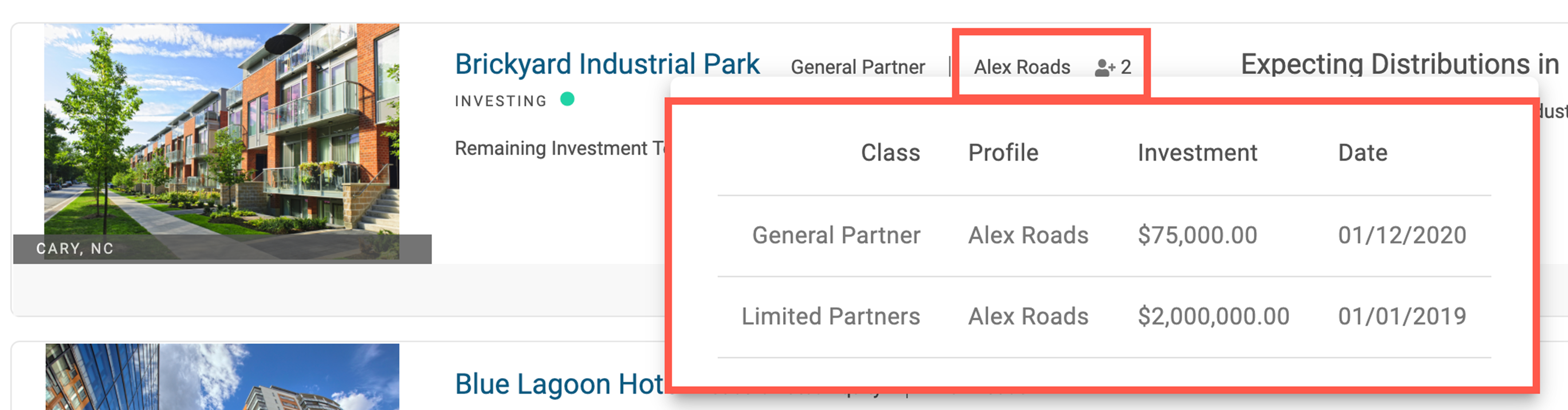
- Investment Tiles now showcase the city and state the asset is located in.
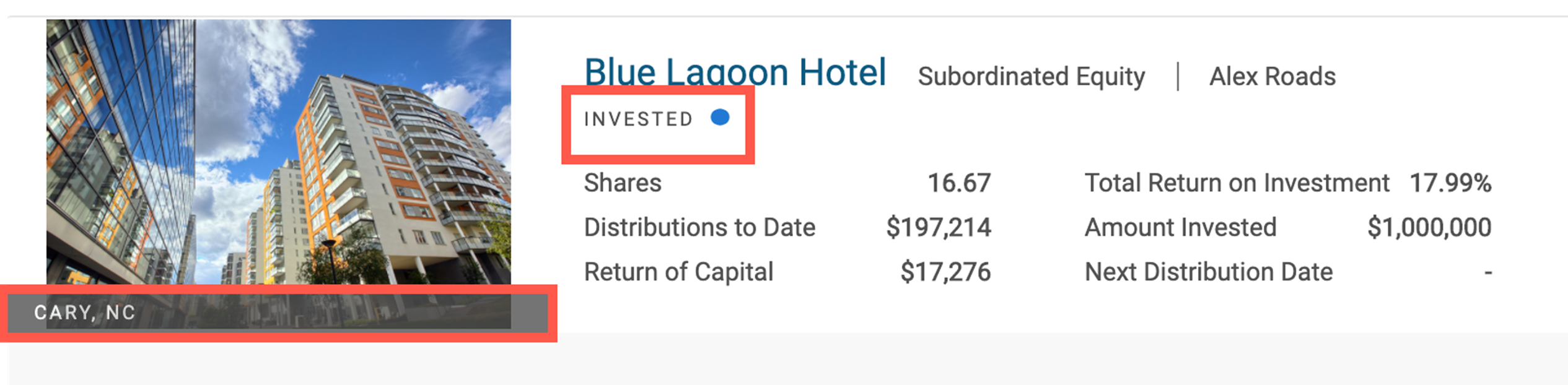
12.4.20 Release | eSignature Document Status Tracking | FEATURE ENHANCEMENTS
Staying on top of the document signing process has never been easier!
Our enhanced eSignature document tracker gives Sponsors detailed updates on the key activity during the capital raise signing process! See detailed status updates for each signer, including when a document was viewed, when it was signed, and the recipient email at each signing stage.

Included in this release:
- View and track the full activity that occurred on an eSignature Document. Documents that are in a 'pending' status will show you the most recent signer of the document, which can be helpful for Sponsors who wish to remind the signer to complete the document.
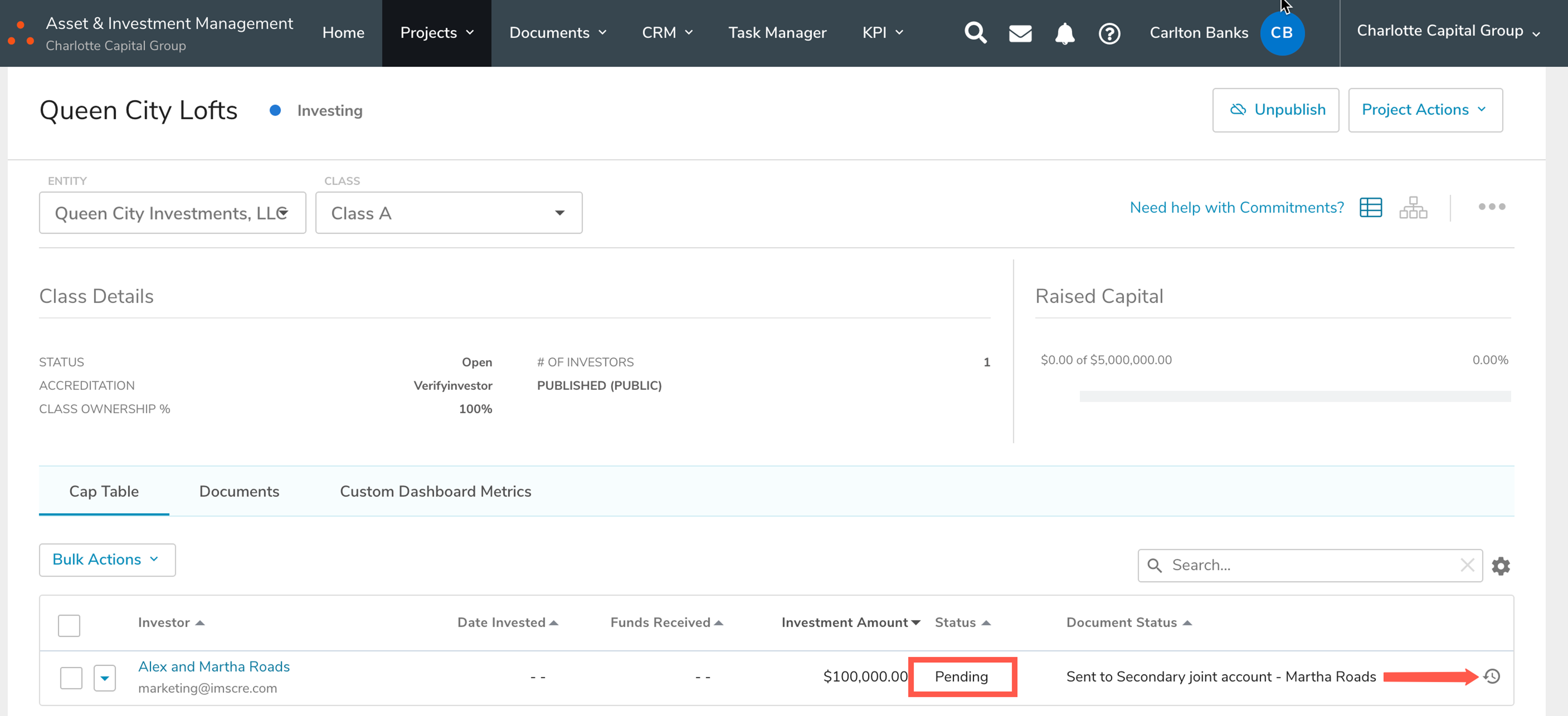
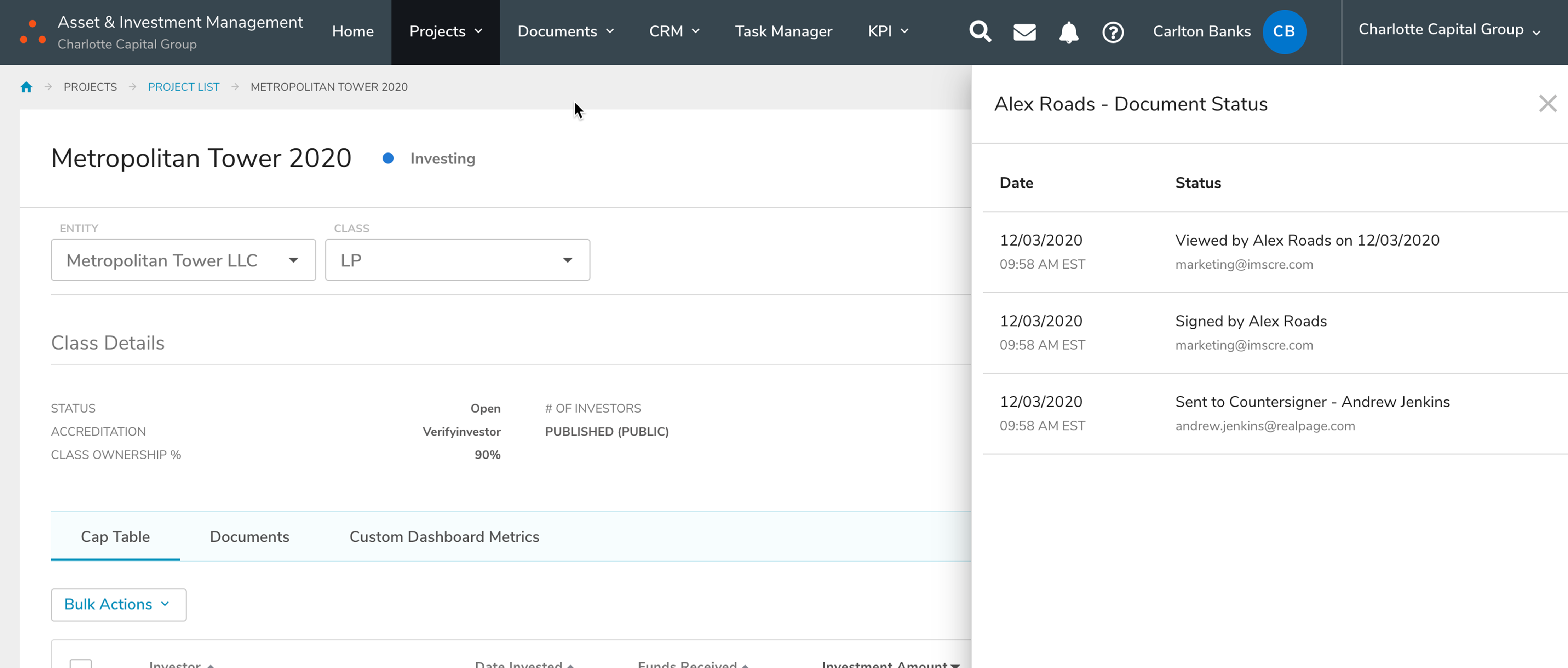
- Documents that have a 'Completed' status will show the full history of the document activity and a document download link will appear on the document.
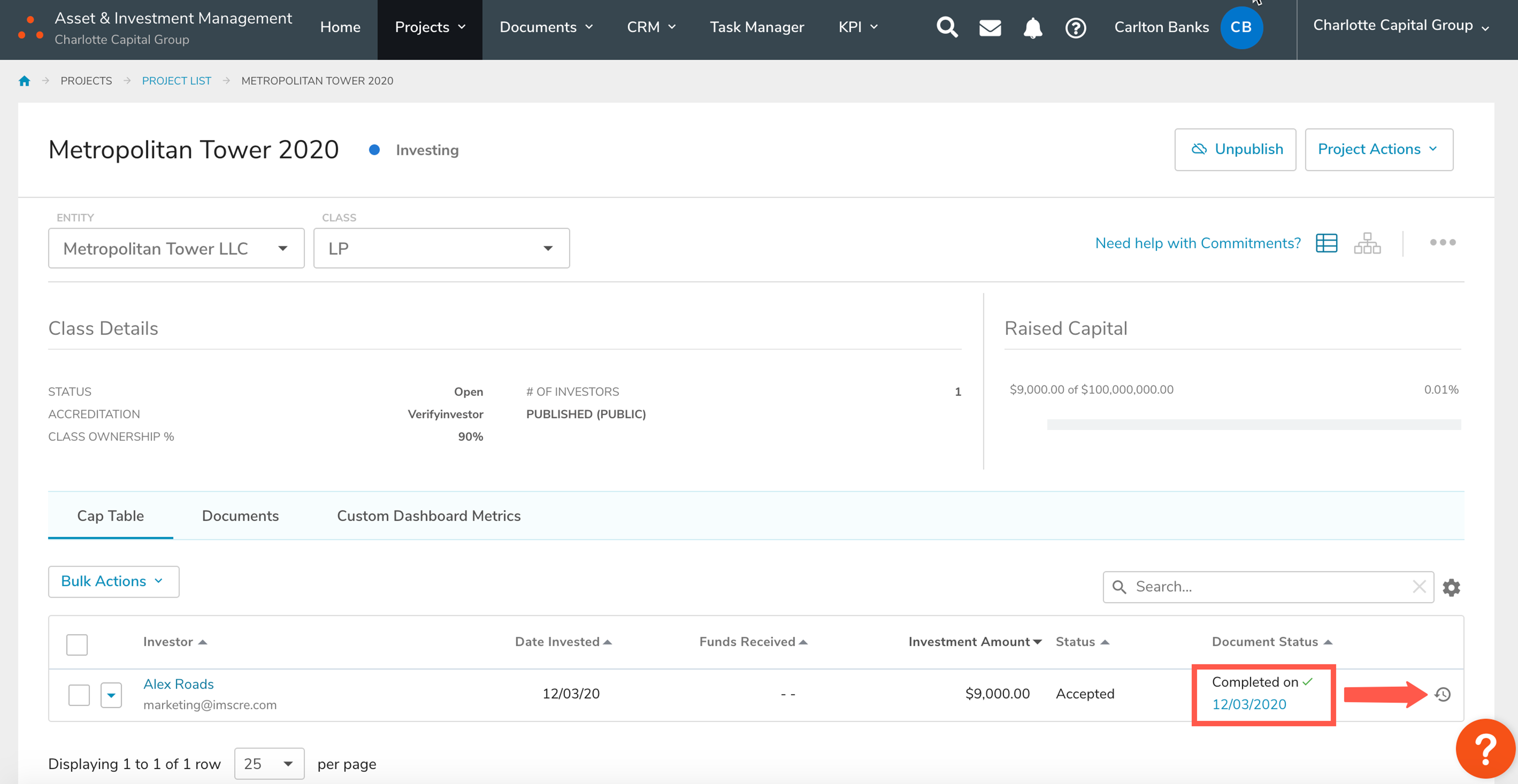
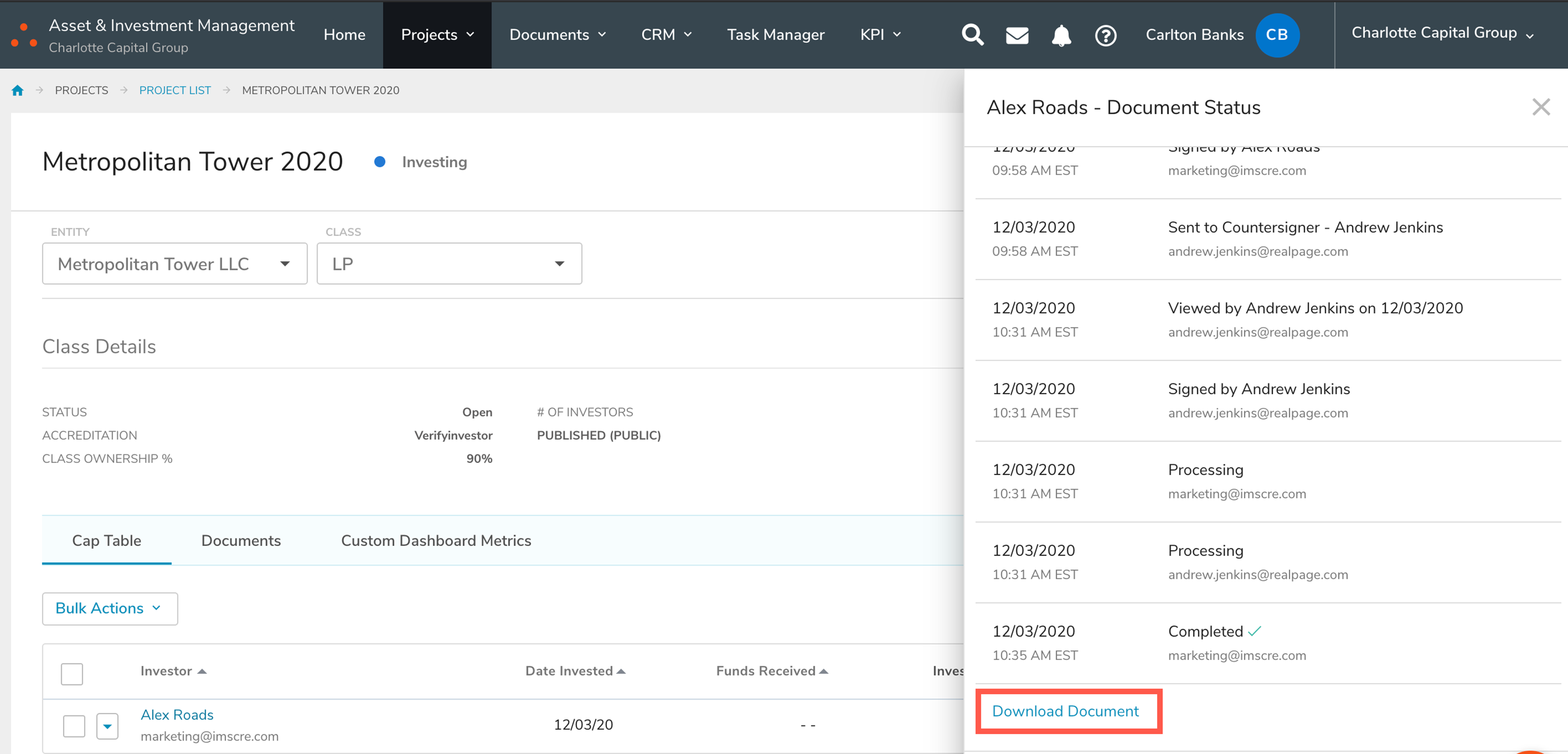
*Note: The Document Status Tracker only works with documents created via the eSignature Documents tool in IMS. Documents created via DocuSign will not show this full, detailed history but rather will show the latest status of the document under 'Document Status' on the Cap Table.