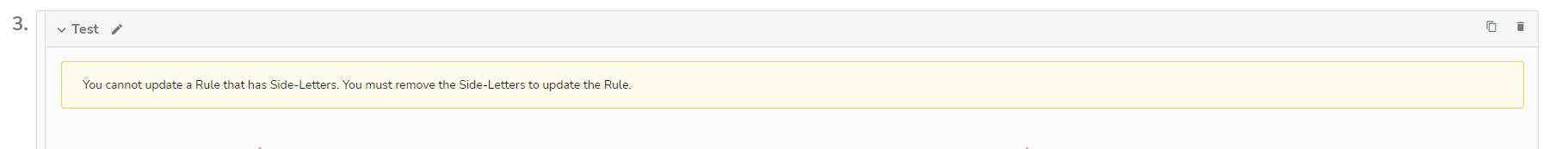Side Letters
Overview
As an optional waterfall feature, you can add Side Letters. These are exceptions, or additional clauses to existing rulesets in the waterfall, and can be applied to all but the Return of Capital and Custom Templates. This allows you to add extra parameters that will only apply to a certain investor or select group of investors without affecting other class investors within that same waterfall ruleset.
Example:
Say you have a group of 10 investors that require a 10% tax withholding, but you have another investor that requires a 12% tax withholding. To set this up in IMS, instead of having to make two rulesets (one for the 10 investors with the 10% withholding requirement and one for the investor with the 12% withholding requirement), you can use the Withholding Template with the original parameters for all 10 investors and add a Side Letter with the specific parameters for the investor with the 12% withholding requirement.
The Add/Edit Side Letters option will be next to the Save Rule button in all waterfall templates except for the Custom and Return of Capital templates.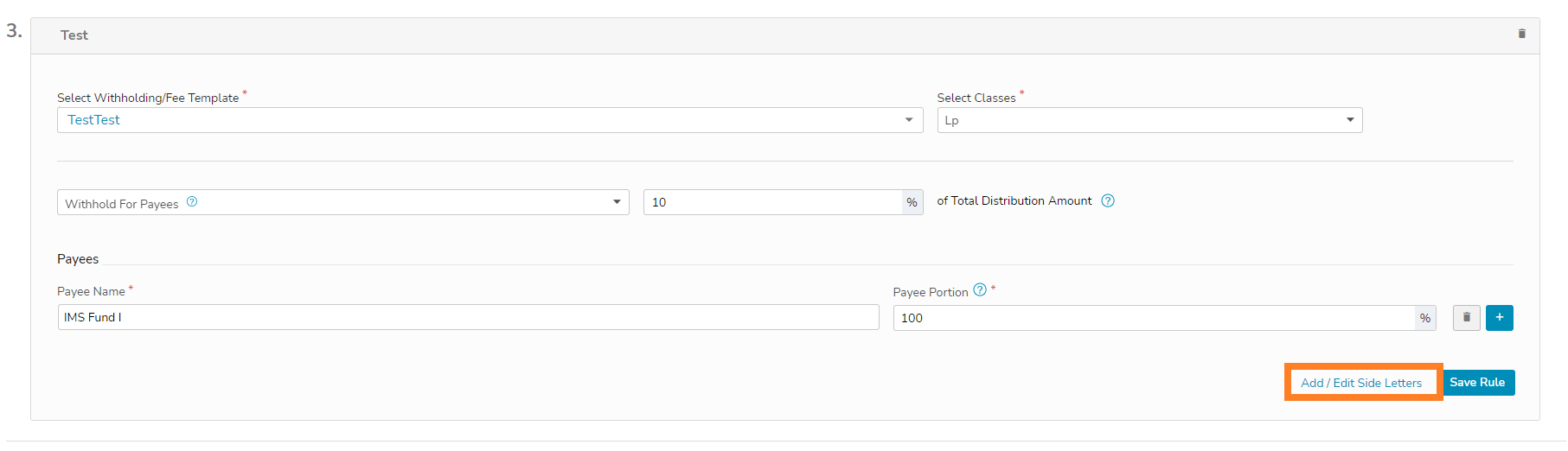
The Side Letter will look like the following for a Withholding/Fee Template, once the required information has been entered:
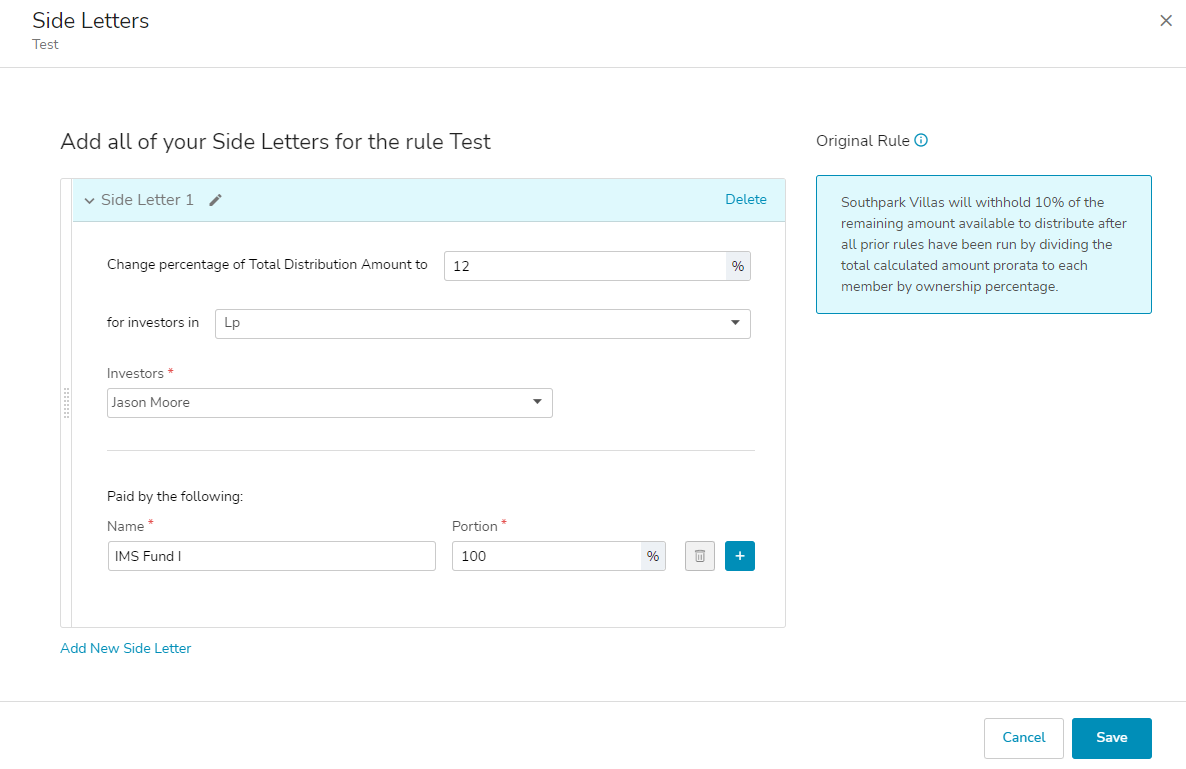
Once saved, the waterfall ruleset will indicate how many Side Letters are currently associated:
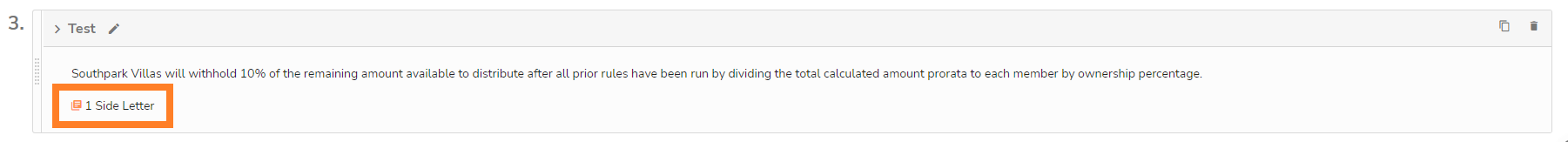
Please note that if you try to expand the waterfall ruleset that is associated with a Side Letter, the rule will display in read-only mode. A banner will appear, indicating that 'You cannot update a Rule that has Side-Letters. You must remove the Side-Letters to update the Rule':