IRR Template
Overview
The Internal Rate of Return or IRR template is designed to direct cash flow to one or more classes until each Investment in such class has received an IRR of a specified percentage. The IMS system uses XIRR in this calculation which mirrors the calculation you would receive in Excel using the XIRR function. The common use case for this rule is to drive 100% of the available cash to a particular class until the IRR Hurdle is met. Note in scenarios where you need to split distributable cash flow between classes until an IRR Hurdle, you will want to defer to the Splits with Hurdles template.
Pre-Condition For Use
The Project must have at least two (2) classes in the Entity you are using this template for.
The screenshot below shows a typical IRR template completed: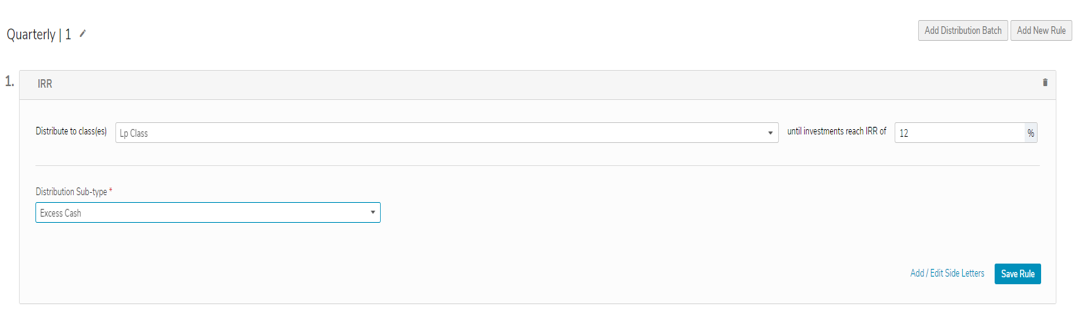
Required Input Fields
- Distribute to Class(es): Pick the class or classes you wish to distribute funds until an IRR hurdle is met. Keep in mind this is calculated at the Investment level and if you pick multiple classes, all investors must reach the hurdle before you will move to the next rule.
- IRR Hurdle: Input the % IRR target that you need to reach before moving to the next rule.
- Distribution Sub-Type: Select the bucket you want the associated cash to be placed in (typically Excess Cash).