Splits Template
The Splits Template allows users to split the available cash flow to two or more classes at different percentages. Use this template if you are splitting all remaining cash flow in a distribution batch that is not subject to hurdles and further splits. This template should always be used as the last or only rule in a waterfall. It is commonly utilized for a promote scenario where sponsorship is sharing a disproportionate share of cash based on previously met hurdles.
Pre-Conditions For Use:
The Entity must have two or more classes to split the cash flow.
The screen shot below shows a completed Split Template with eight (8) required fields (4 per class) which will increase if you are splitting between more than two classes.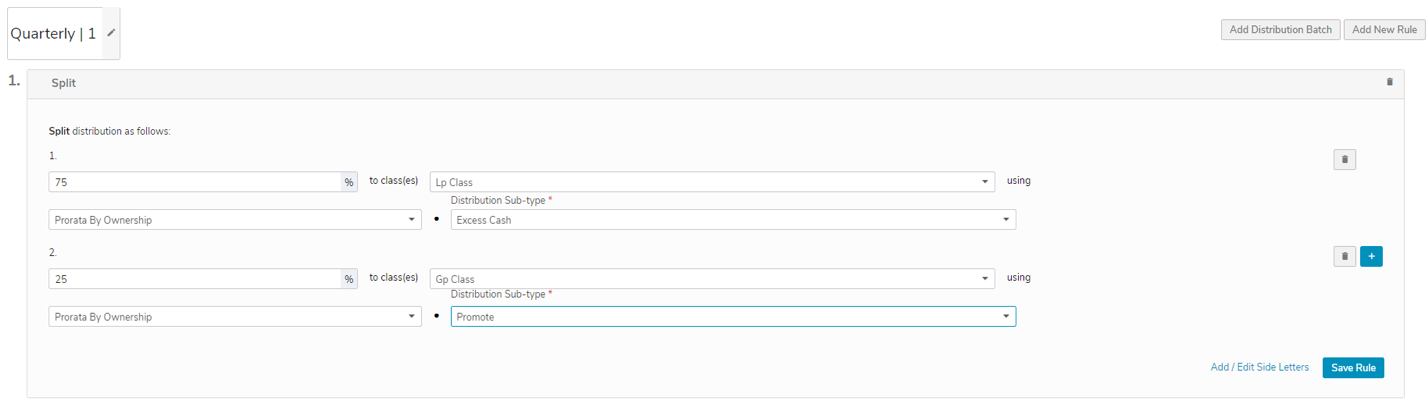
Input Fields:
Percentage: Input the % of the available cash that will be directed to the first class
Class: Select the class that the % just input will correspond to
Distribution Allocation Methods: Select the most appropriate allocation option to distribute among the investors.
- Pro-rata by Ownership: Most common choice. The amount distributed will be allocated according to each investor’s class ownership percentage. If more than one class is being allocated to it will look to entity ownership.
- Prorata by Unpaid Preferred Return: Typically, only appropriate for use with the preferred return template. The amount distributed will be allocated according to each investor’s percentage of the total amount of unpaid preferred return. For example, if you are distributing $50,000 but $100,000 of preferred return is accrued total to all investors and John Smith has accrued $1000 (1%), he will be paid 1% of the total distribution amount, or $500.
- Equal Distributions: if everyone receives the exact same amount (one-off)
- Total Amount: Generally, not recommended. Only to be used if there is only one investor, as it will allocate the total amount of the distribution to each investor.
Distribution Sub-Type: Select the bucket that best represents the cash flow (typically Excess Cash or Promote).
Repeat input for each class that you need to split the cash flow between. If you have more than two classes to split cash between, select the + button to the right of the rule and additional inputs will appear. Your percentage inputs must add up to 100% in order for you to save.