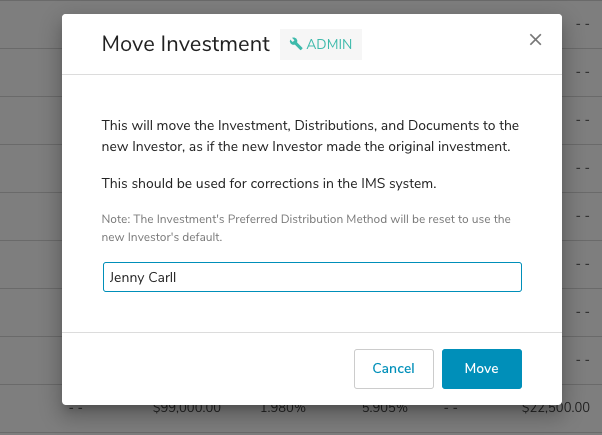Move Investments
Overview:
Moving investments will move the investment, distributions, and documents to the new Investor, as if the new Investor made the original investment. **This should be used for corrections in the IMS system. If this is not a correction in the system, use the Transfer Investment feature.
Step 1: Click Projects on the top navigation. Select Project List in the dropdown. Search for and choose the desired project.
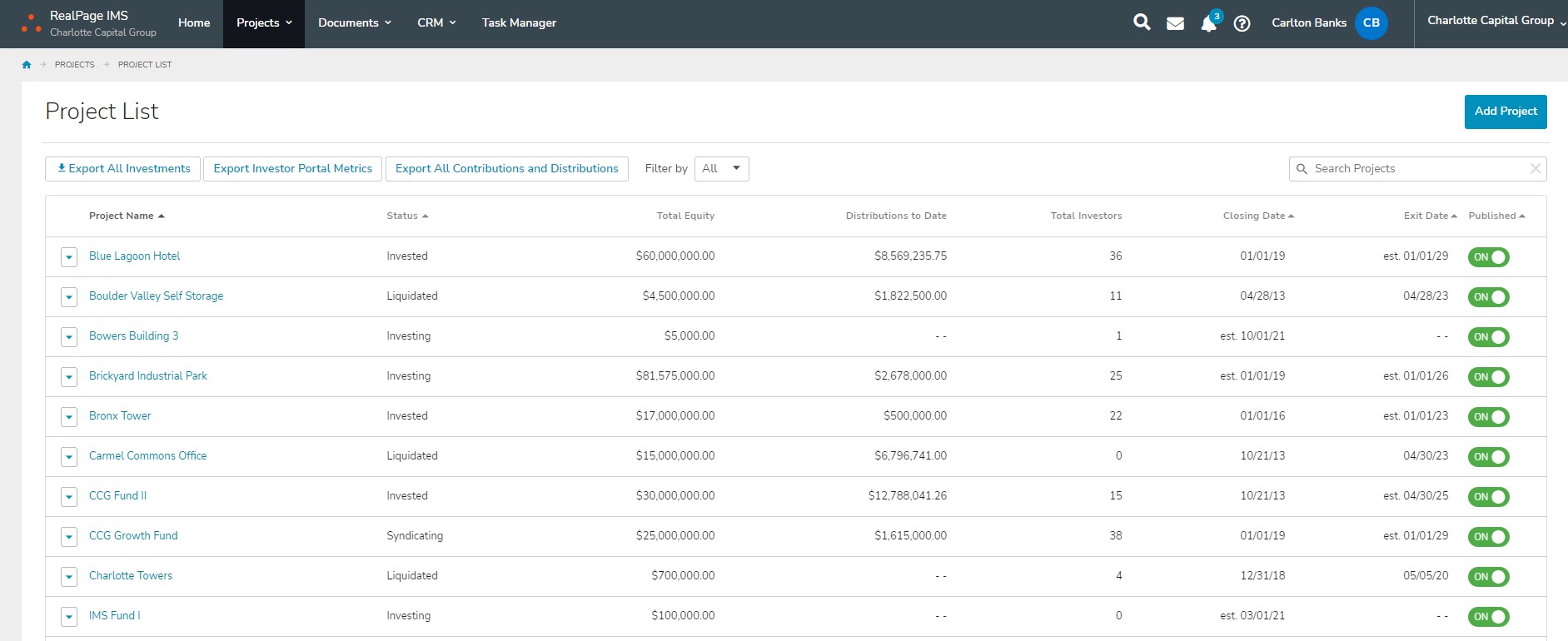
Step 2: Navigate to the desired class. Locate the investor to “Move Investment” located under the drop down arrow next to their name.
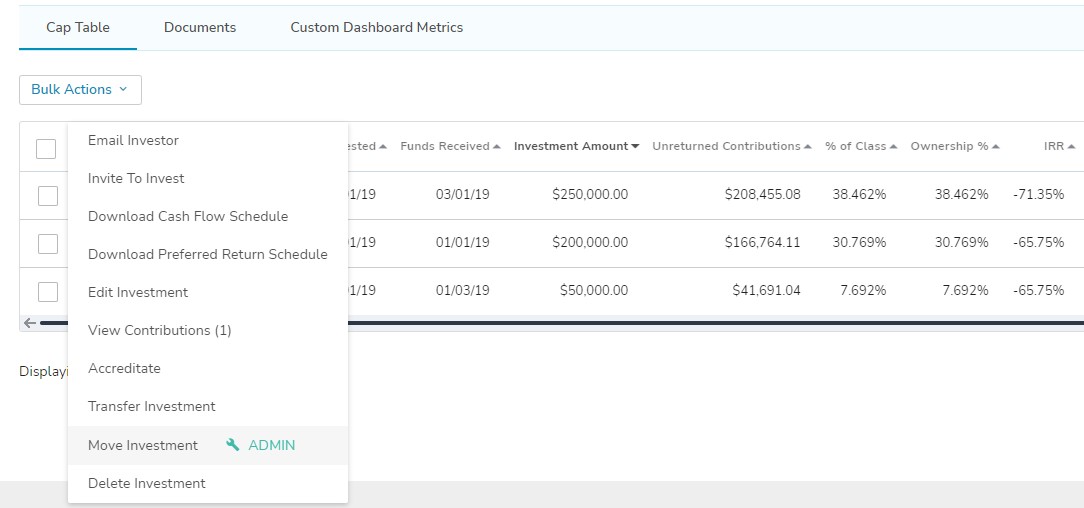
Step 3: Choose the contact that you would like to move the investment to. Click Move.