Email Integration - BCC
Overview
IMS can track email correspondence with your investors that is sent externally. Tracking emails gives you full visibility into communications with your contacts. The email tracking feature enables you to determine which emails are tracked so you can exclude sensitive or personal emails. This feature works across all email servers and email client programs both on your computer and on the web.
IMS email tracking uses an email feature called BCC.
Step-by-Step Instructions
1. Select the Profile & Preferences icon at the top right.
2. Select Admin Settings from the drop-down menu.
3. Select Email Integration. Your unique BCC email address will be displayed in the light blue box (shown with an arrow in the screenshot below):
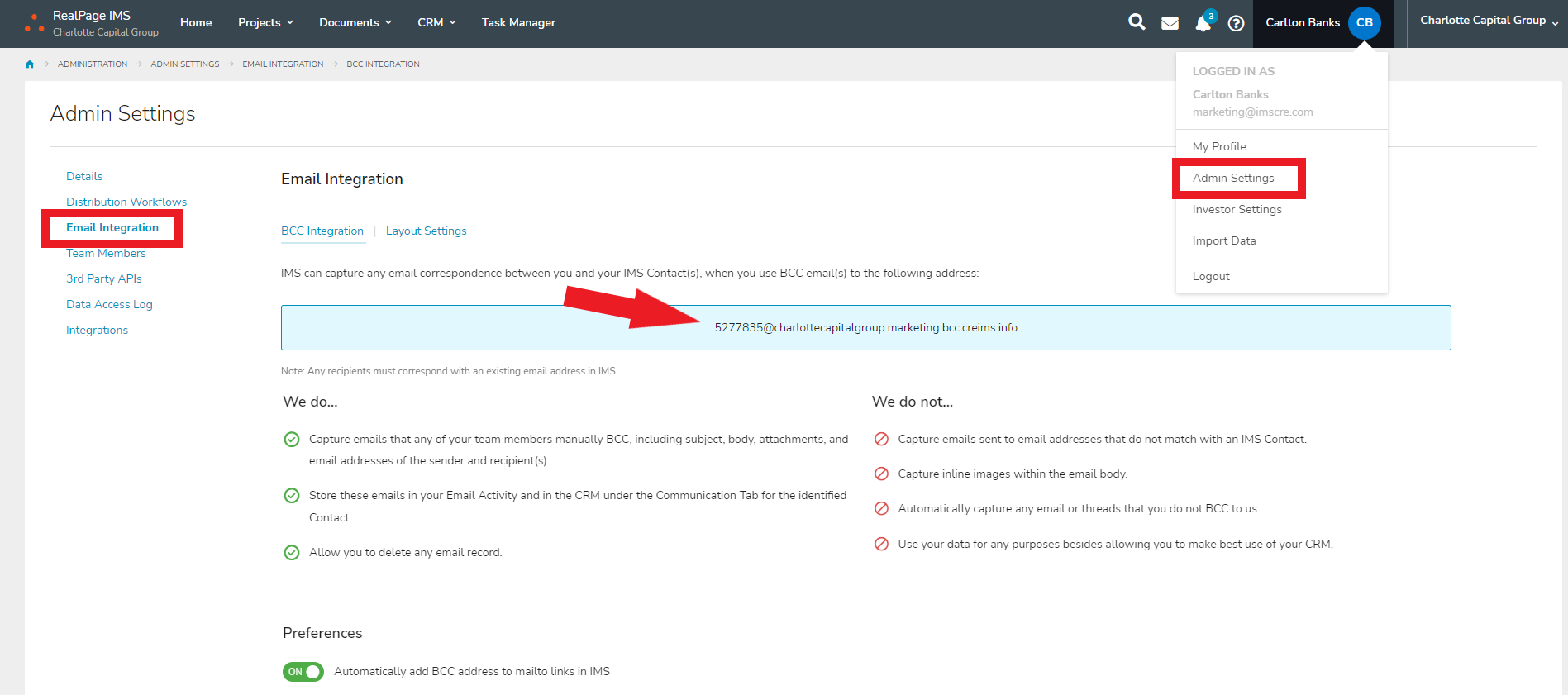
By default, the Preferences section displayed below will be toggled on. This will enable all "mailto" hyperlinks within the IMS app to automatically launch your native email client (Outlook/Gmail) with the BCC email address pre-populated.
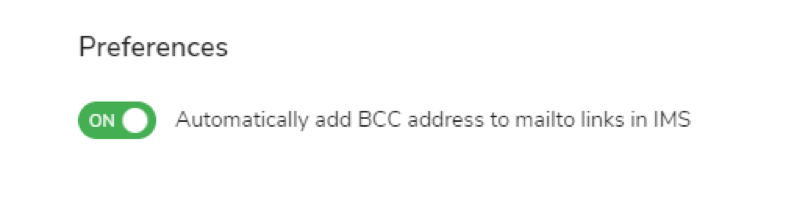
The "mailto" links are in the following locations in IMS:
Contact Index:
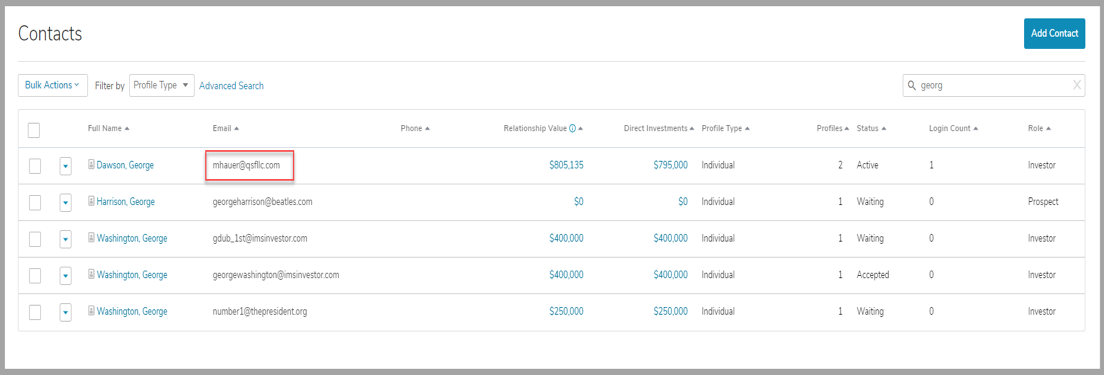
Contact Profile:
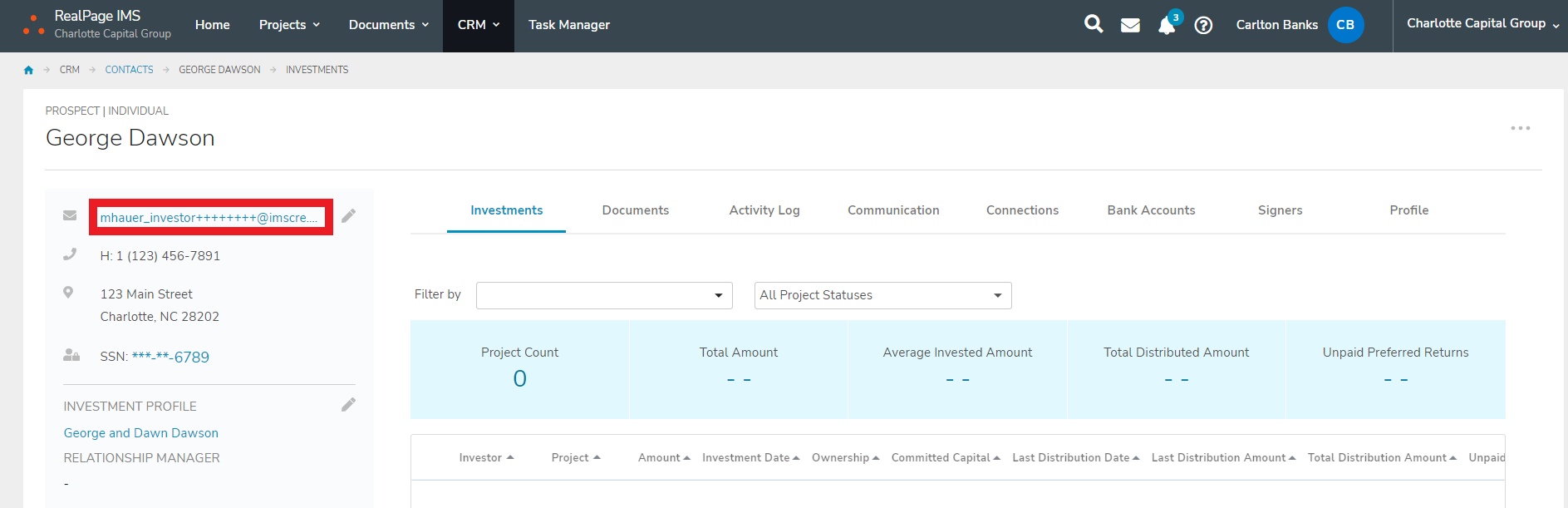
Equity Cap Table:
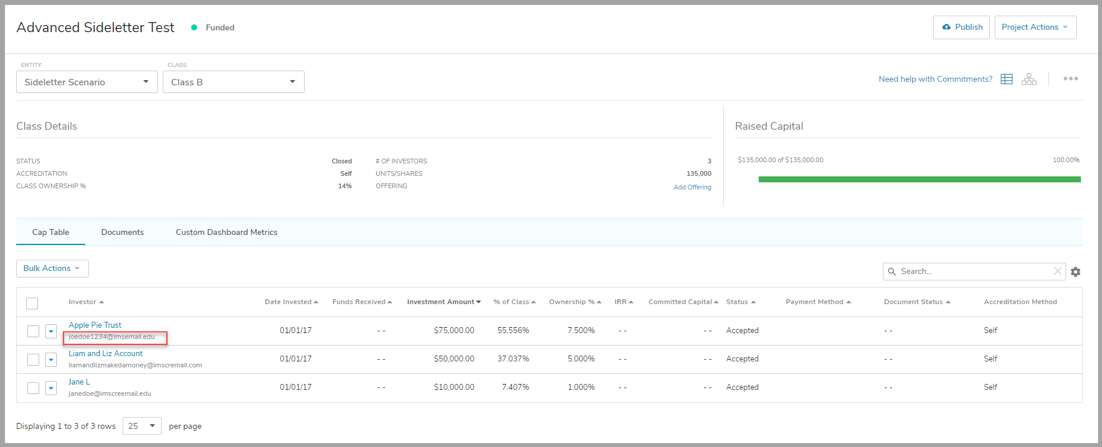
When you click one of the "mailto" links, you will see a new email and the BCC email is pre-populated.
* Email Integration supports handling total email size including attachments of less than 15MB.
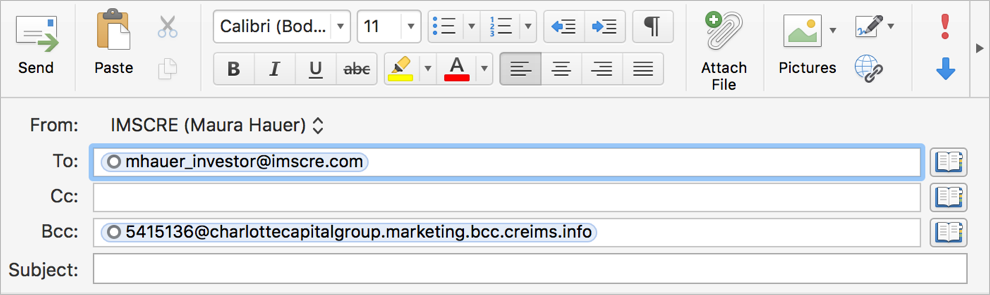
* Important to note - if the Company name is updated under Admin Settings > Details, this may change the BCC email address for your account. Please check this email address under Email Integration if any changes have been made to ensure you are using the correct email address for BCC.
Please see the attachment below to learn how to set up the BCC Integration email address with your email server.