Customizing Your Signature for eSignature
Signature Format Options
Prompted at the time of signing a document, signers will see three different options:
1. Draw it in - This option will allow you to use your mouse to draw a signature.
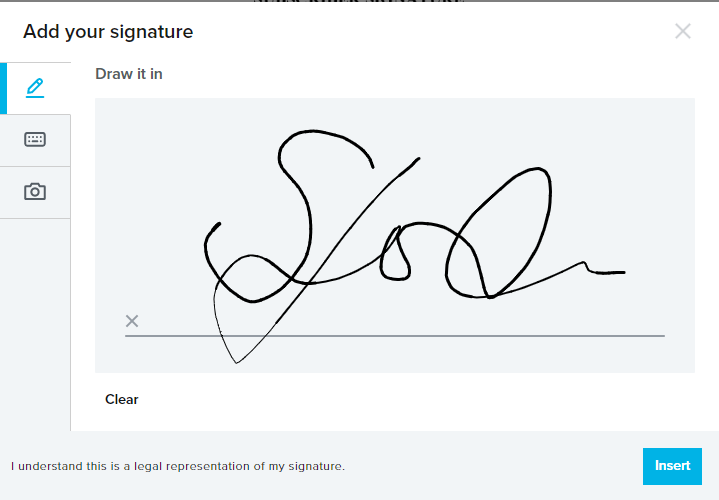
2. Type it in - This option will allow you to choose a font in which your signature will appear.
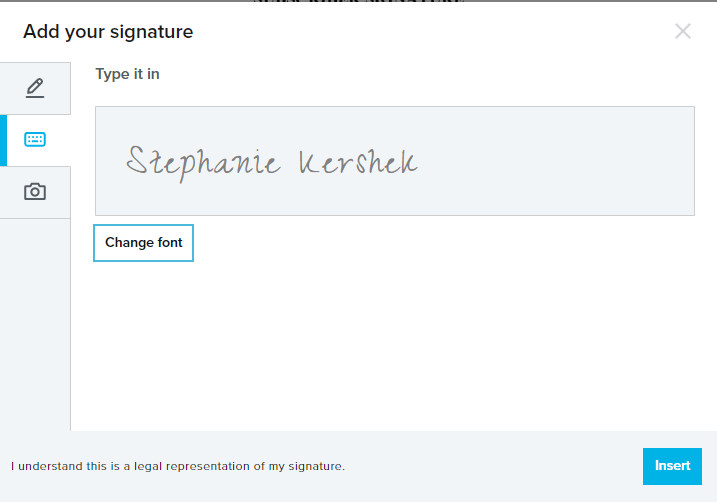
3. Use a photo of your signature - This option will allow you to browse for a photo on your device.
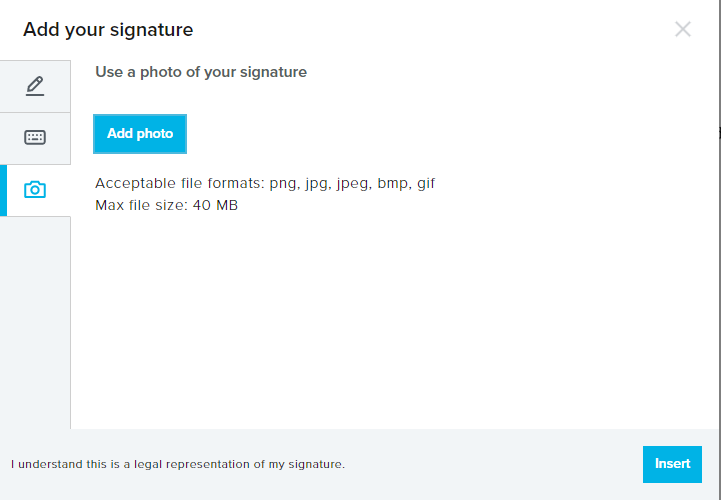
Upon choosing a photo, you'll be given the option to crop, rotate and adjust the contract of the photo.
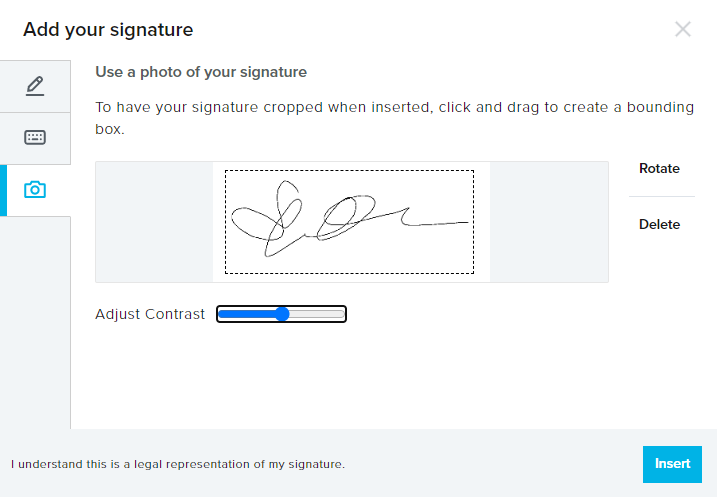
After customizing your signature, you'll be able to select Insert to apply your signature to the eSignature document.